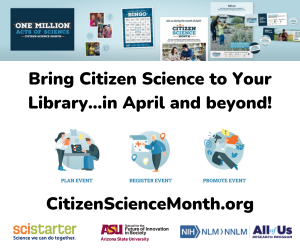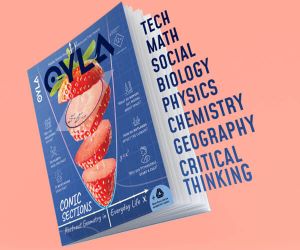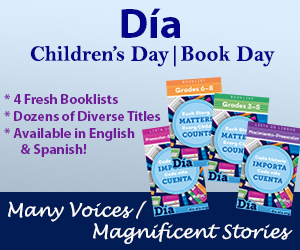Embedded Videographers

Libraries have had marketing or public relations people taking photos of library programs for years. However, in the days where YouTube and sharing videos online is becoming the norm for many of our patrons, does it almost seem necessary to have library videographers as well as photographers?
Our library has dabbled in videography for the last few years. What is a bit different about our approach is that mostly our videos have been done by tweens or occasionally younger children. Edited by adults and teens, these videos show our library from a young person’s point of view. This summer our library was chosen to receive a YALSA/Dollar General Teen Intern Grant. The idea was that our interns’ primary responsibility would be to make videos of the different summer programs. Paying our interns to create videos showcasing the programs and activities of the library was quite an experience. We learned a lot and so did the interns. As a result of this experience, we are beginning to talk with some of our presenters of adult library programs about videotaping their programs and posting some or all of their presentations on YouTube. Here is what we learned about how to make library videos a success.
When do you post a video? It seemed that posting videos on weekdays instead of weekends got more views. In this day and age of constant connectivity, you would think when you post wouldn’t be an issue, but it seemed to be. Additionally, posting a video and sharing it amongst social networks cast as wide a net for viewers as possible. Also, we learned to post as soon after the event as possible. Sometimes due to schedules we wouldn’t get videos up until a couple days after an event. That definitely affected the number of views.
Sound or no sound? Sometimes programs lent themselves to be recorded as a collection of photographs strung together in a slide show format. Some were video clips spliced together with spotty sound. Putting royalty free music in the background was a great alternative to a silent slideshow. However, sometimes finding royalty-free music could be a challenge. Some sites lead you to believe they provide royalty-free music but in fact, do not. These sites embed ads in their music so when you use their music in your video, ads pop up. Many of these ads were inappropriate for our intended audience. Unfortunately, you don’t discover this until you go to play the video. It’s sneaky and hard to distinguish even for adults. The interns ran into this several times where they thought they were using royalty-free music but were not. We definitely didn’t want these ads, so we had to remove the music and re-upload the video.
Advertising your videos? We posted a link to the videos from the library’s Facebook page as well as Twitter. We created a playlist for summer reading and made it prominent on our YouTube channel. We encouraged people to share the video on their personal Facebook pages. We would have liked more sharing, but with this being the first concentrated use of videos as advertising we didn’t get many. People who did watch them tended to say nice things about them. However, as a purely “numbers game,” it wasn’t as successful as we would have liked.
Who edits the videos? We have had great success with young children (kindergarten and first grade) up through high school students taking videos. Editing, particularly stringing bits of video together, we discovered was probably best left to high school aged children and adults. However, we had a staff person who uploaded the videos. That provided one last check to make sure everything was as we wanted it!
What equipment to use? We currently use three Kodak Zi8 “flip cams.” They are handheld video cameras that take HD video and still photos. We originally purchased these cameras based on their durability, and so far they have continued to work well with our videographers. Regarding editing software, we used the software that shipped with the cameras, and it did a decent job for editing and was extremely easy to use. At some point in the future, we may look to upgrade our cameras and possibly move to a more robust editing software. For now, however, this technology worked well for everyone involved.
Good luck with your videos. We’re interested to see what other suggestions you have. Share your tips in the comments below.
Tags: advertising, video