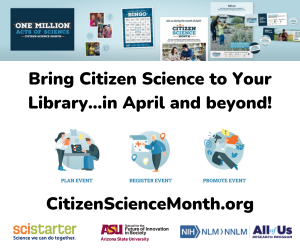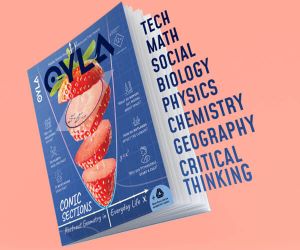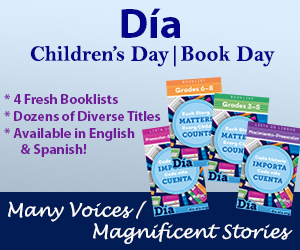Avoiding Your Patrons’ Spam Filters
For those who receive many unsolicited emails, spam filters are a blessing and a great tool for keeping mail organized. But for a moment, let’s switch to the perspective of the bulk mail provider. From this perspective, spam filters can become problematic. Here are some tips to make your emails look less suspicious to a spam filter.
Never send your newsletter or marketing materials unsolicited, not even to current patrons. Unless you have specified this on their card application, most patrons expect only to receive hold pickup, courtesy, and overdue notice emails. This suggestion does not mean you can never send marketing to your patrons. What this means is that you will get a better response from your patrons if you send a courtesy note explaining that you have their email on record and your library is hoping to use this for further contact. Along with this message, make sure that there is a clear way for your patrons to opt-out from future communication.
Steer clear of subject lines that scream spam! Words like “free,” “limited time,” and “money” often trigger spam filters. While this seems obvious, sometimes the marketing side of our brains gets the better of us. Take a look at the spam in your own inbox for examples of words to avoid.
Don’t overuse caps. We all know that typing all in caps is just rude, but overusing caps to emphasize titles and content in your newsletters may get your newsletter marked as spam.
Use professional grammar and punctuation. An unprofessional or overly mechanical email may be more likely to arouse the suspicions of your readers.
Send your mail from a reputable domain name. Or better yet, your own. Free email addresses are often used heavily by spammers.
Try to use specific addresses for specific bulk mail. If your library sends holds pick up notices and overdue notices, then the email should reflect that and should not be used for marketing. Patrons have a habit of marking overdue notice emails as spam.
Offer directions for “subscribing” and “unsubscribing.” Spammers often use the word “remove” in their emails, so you’ll want to avoid it at all costs. Plus, in some spam filters, you actually lose points (the fewer points, the less likely an email is spam) when you offer subscribing and unsubscribing instructions. Let them know who to contact if they have any trouble. And, of course, make sure to follow through immediately. If your library doesn’t have mailing list capabilities, there are many organizations or companies your library can purchase this service from.
Watch the size of your newsletters and communication. While your material may be gorgeous to the eye, the size of the email may be a red flag for some filters to block your mail at the door for being too large.
Finally, one of the most important things you’ll need to be aware of is the blacklist. We have alluded to this earlier, but what is the dreaded blacklist? It is the bane of the existence of many libraries. It is a collection of email addresses and domain names that send out a lot of spam. Blacklists are primarily compiled by crowdsourcing. In other words, when you or I mark something as spam (even by accident) the information regarding the sender is sent off to a blacklist somewhere. In some instances, this is an automated process built around the “guilty until proven innocent” concept; in other cases, volunteers examine the sender information and then decide whether or not to add the sender to their list.
Because many spam filters have both a computer component (such as the points system used by SpamAssassin) and a list component (such as the blacklists like the Spamhaus Project), you’ll need to make sure your newsletter doesn’t raise flags in either camp.
One of the easiest ways to find out if your library has made it to one blacklist of another is to make sure your mail administrator checks the bounced/rejected emails. If you find that many of your messages are being rejected by one domain or another, you may have been added to a blacklist. Conveniently in most cases, the rejection email has all the information necessary to go through the process of removing your library from a particular blacklist.
The biggest takeaway is when you keep up-to-date on the latest spam filter technology, you may find spam filters are actually your allies, not only in helping keep your inbox clean but also in making sure your newsletter or email will have less competition in your patrons’ inboxes.
Tags: contacting patrons, e-marketing, e-newsletter, spam