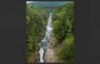QR Codes in Libraries: Some Examples
David’s library, Topeka & Shawnee County (Kans.) Public Library (TSCPL), recently experimented with Quick Response (QR) Codes in a pilot project last fall. We thought we’d tell you how it went and how some other libraries are beginning to use QR Codes, which are a type of barcode that is readable with a QR Code reader. It looks like a black-and-white square with lots of squiggly lines. A Toyota subsidiary in Japan created them in 1994 to track parts for their cars, but they’re catching on in other industries now. They easily pass text, URLs, and other types of information to smartphones. They can even take the user right to a website!
I’m guessing many of you have heard of The Big Read initiative––a grant-funded fall reading program. TSCPL chose The Maltese Falcon as its book and created a lot of fun events around it. One of those events was a communitywide scavenger hunt, done via QR Codes. TSCPL partnered with several area businesses on this event including a chocolate store, two art galleries, a cupcake shop, and a bookstore. Participants began the scavenger hunt at the library. The first stop was to scan the QR Code by the Maltese Falcon display. Doing that gave participants a name and address of the next stop in the game. Patrons had to drive to the next site and find the QR Code.
A couple of the businesses had hidden the codes just a bit, so participants needed to hunt around their store to find it. Scanning that code took participants to a mobile webpage with a question to answer about The Maltese Falcon. Participants answered the question (via a web-based form) and received the next set of instructions–– the name and directions to the next stop in the game. Upon completion of the game, participants were placed in a drawing for a prize.
Along the way, we had some interesting things happen. A couple of the sites we partnered with weren’t familiar with QR Codes. But once we introduced them to the concept, they decided to use them for their own businesses! One of the art galleries QR Codes in Libraries: Some Examples actually displayed two QR Codes on their front door, which was confusing because neither of those codes were ours. You had to actually go inside the store to find our QR Code. Also, a local TV station hadn’t heard about QR Codes, but started experimenting with the technology after we showed them how.
We promoted The Big Read (and our scavenger hunt) pretty heavily in the community. We held a big kickoff party for the monthlong event, and some of our staff wore shirts with the starting QR Code on the back of the shirt. We also placed a sign with a QR Code pointing to an explanation of the scavenger hunt at the main doors to our library, so everyone leaving the library saw the poster with the QR Code.
What type of participation did we get? Well . . . it was a pilot project and it provided us with some great information. Here’s what happened with the scavenger hunt. Three hundred twenty-three people participated partially (that’s how many page views we received on the first QR Code of the scavenger hunt). So we know that hundreds of people started the scavenger hunt, or were at least curious enough to stop and scan the code to see what it did. But out of those hundreds, only eight people completed the scavenger hunt.
Why? I think the main downside to our game was requiring participants to drive to five locations. Combine that with perhaps not being too familiar with QR Code technology and having to ask where the code was in some of the businesses (a couple of the sites put the sign with our code in out-of-the-way places) probably turned some people off. People are busy and it takes a bit of time and planning to get around to all the different locations!
Was it a success? Yes, I think so! First of all, any pilot project is a success, right? You learn something, and can adapt and grow from that information. But also, we learned that people in Topeka actually DO know what QR Codes are, and they know how to use them (323 isn’t a bad number at all). Plus, we helped introduce the concept to a couple of local businesses, and received some good press for the event. That might not have helped our scavenger hunt, but it did help The Big Read program succeed.
Here’s what some other libraries are doing with QR Codes.
San Diego State University
Upon visiting the San Diego State University website, you will find a QR Code at the bottom of the page. This points to the mobile version of their website.
Make sure to visit their catalog and search for a book (I looked for the book I Am in Fact a Hobbit: An Introduction to the Life and Works of J.R.R. Tolkien). Click through to the actual item record, and guess what? There’s a QR Code on that item record. Scan it, and you’re given the title of the book, the call number, floor the book is on, and if the book is available.
Plus, the QR Code software I used, BeeTagg Reader, gave me these added options:
- a way to copy the scanned content to my clipboard (for later copying into another document);
- a way to send the content via e-mail or via SMS; and
- the ability to save content to my favorites list.
So as you can see, the power of the library’s information combined with the QR Code software’s features, make this a pretty useful tool. And there’s the added benefit of not having to hunt down those tiny golf pencils and p-slips to write the call number down on.
Lafayette College Library
Lafayette College Library in Easton, Pennsylvania, created a fun way for students to learn about the library. They created a game using QR Codes that teaches participants about the library along the way.
Here’s how they describe the game:
Carmen Sandiego is at it again! This time she’s stolen the Marquis de Lafayette’s sword—a precious piece of College heritage that is usually stored safely in the library’s Special Collections. Without Lafayette’s sword, school spirit is in peril and we fear that Lehigh may beat Lafayette forever. Lafayette’s team of stellar librarians (the PRA Team) fingered Carmen using an array of library tools. Now you need to find the secret location where Carmen stashed the sword before she has time to move it again. Luckily, Carmen left clues for her henchman about the sword’s whereabouts. Your task is simple: pursue Carmen’s trail by visiting stations located throughout the library. By enlisting the help of librarians at each station, you will be given clues that will lead you to the Marquis’ sword. Along the way, you may just learn some useful tips about using the libraries.1
Syracuse University Library Learning Commons
Syracuse University Library Learning Commons created some bookmarks for their patrons that give five ways to contact a librarian for help.2 At the bottom of the bookmark is a QR Code. When scanned, it takes you to the Research Assistance page on their website. That’s handy –– even handier would be a mobile-friendly page or a vCard version of their contact information that I could add to my phone’s contact list. But still, it’s a start, so good for them!
Contra Costa County Library
Contra Costa County (Calif.) Library has done a couple of really interesting things with QR Codes. Check this out:
Contra Costa County Library is excited about its partnership with Tri Delta Transit to provide instant access to free audiobooks and library services on the bus. With “Snap & Go” mobile library service, Contra Costa County Library cardholders riding the bus can choose from over 550 audiobook titles to wirelessly download directly to their cell phone and immediately listen to as they continue on their journey. A great way to pass time on the bus!3
Yes, you guessed it. They’re doing this with QR Codes. They are also tagging popular books in their library with QR Codes that point to read-alikes. Both projects sound like great ideas!
Half Hollow Hills Community Library
Half Hollow Hills Community Library in New York is using QR Codes to tag the ends of their bookshelves. These QR Codes point to subject guides related to the topics of the books on those shelves. For example, if you scan the code on the shelf labeled “cooking,” you’re directed to a subject guide on food and drink.
Topeka & Shawnee County Public Library
David mentioned a second use of QR Codes at his library––here’s what they’re doing. If you visit Topeka’s redesigned website, you can find a webpage devoted to their new mobile app.
On that page, besides information on how to download the app, you’ll find a large QR Code. Scanning that code takes you to the appropriate place to download the mobile app for your particular device. Instead of making patrons visit their device’s app store, search for the mobile app, and download it, they can simply scan the QR Code, and the code does all that work for them––thus saving the time of the patron.
REFERENCES
- Lafayette College Library, “Where in the Library is Carmen Sandiego? An Interactive Library Mystery Game,” accessed Apr. 28, 2011, http://library.lafayette.edu/carmensandiego.
- See an example, accessed Apr. 2 2011, at www.flickr.com/photos/syracuselearningcommons/5124326720.
- Contra Costa County Library, “Introducing Contra Costa County Library’s New Fleet of Digital Bookmobiles!” press release, accessed Apr. 28, 2011, http://ccclib.org/press_releases/bus.html.
More Information about QR Codes
- Wikipedia
- Library Success: A Best Practices Wiki
- How QR Codes Can Grow Your Business
- What Is A QR Code and Why Do You Need One?
QR Code Generators
Popular QR Code Smartphone Apps
- BeeTagg Reader
- NeoReader
- QuickMark
- i-nigma
- Optiscan PL
Tags: QR Codes