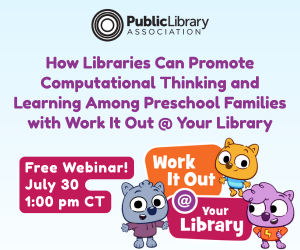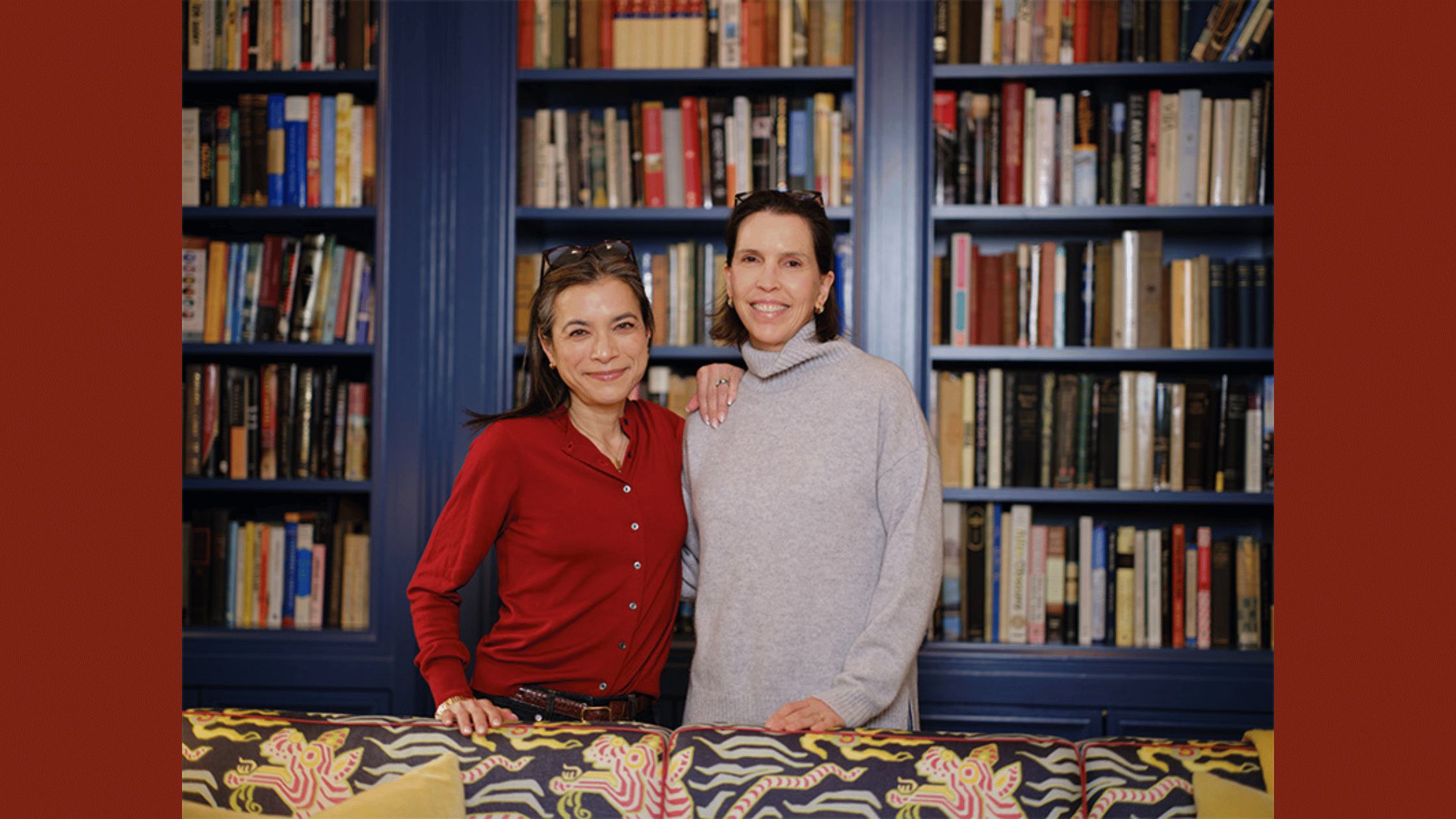Graphic Design on a Shoestring
Earlier this month, I presented as part of a panel titled “Graphic Design on a Shoestring”[1] at NJLA’s (New Jersey Library Association) annual conference. The purpose of this session was to identify multiple free and low-cost graphic design tools, as well as to provide some tips for the design process.
First, it’s important to note that good design is essential to any library’s marketing efforts. Through visually appealing flyers and social media posts, patrons are more likely to notice your library’s events and services. In terms of flyers, it is important to strike the right balance between just enough information and sufficient whitespace. This enhances readability and is easy on the eye. Here is a list of the tools discussed by our panel:
- Canva: Canva is a cloud-based web service that allows users to create a variety of designs: flyers, social media posts, letterhead, logos, resumes, and more. The free version is fully functional and provides access to many rotating templates, stock photos, and clip art. A paid subscription is available as well, and your library, Friends group, or foundation may want to consider applying for a nonprofit account. Because it is cloud-based, it is easy to create designs on one device and later edit them from another without having to email files back and forth or save them to a flash drive. I have begun to use Canva for almost all of my library graphic design projects.
- Tech Soup: Tech Soup is not a design tool per se, but it provides low-cost access to professional software such as the Adobe Creative Suite and Microsoft Office. Once your library has a Tech Soup account, you can apply for subsidized licenses from these vendors and many more. Over the years, it has saved my library a lot of money on software for both staff and public use.
- LibraryAware: LibraryAware is a subscription program that can create e-newsletters, flyers, bookmarks, and more. It is very easy to incorporate your library’s branding so it is consistent and recognizable across designs. The annual cost for this service depends on the size of your organization.
- Google Drive: The Google suite of applications includes many that can be used for flyers and signs, including Docs (equivalent to Microsoft Word), Slides (equivalent to PowerPoint), and Drawings (good for creating charts, graphs, and graphics to import into other programs). All applications are free with a Google account. Like Canva, Google Drive is cloud-based, so designs can be accessed easily between devices. It is great for working in a collaborative environment.
- Piktochart: Piktochart got its start focusing on infographics, which can be great for conveying information about your library and its collections and services. It can also be used for flyers. This resource offers both free and paid versions; designs created with the free model contain a small watermark with the company’s name.
The panel also explored some of the numerous resources for copyright-free images. One favorite was the photo search tool located in Google Docs and Google Slides. Through this tool, a user can search Google Images (restricting results to those that are labeled for reuse), LIFE Magazine’s historic images, and stock photos. Other sources include Flickr (again, restricting results to copyright-free images), Open Clip Art, Unsplash, and Pexels.
Because many public libraries face limited budgets for marketing and public relations, it is important to utilize design tools that are as low-cost as possible. Do you have a favorite resource that isn’t listed here? Let us know in the comments!
References
[1] “Graphic Design on a Shoestring.” NJLA Annual Conference. 2017. Accessed April 25, 2017. http://njlaconference.info/content/graphic-design-shoestring.
Tags: canva, design services, design tips, Flickr, Google Drive, graphic design, graphic design tools