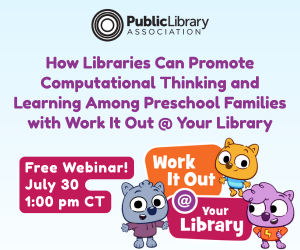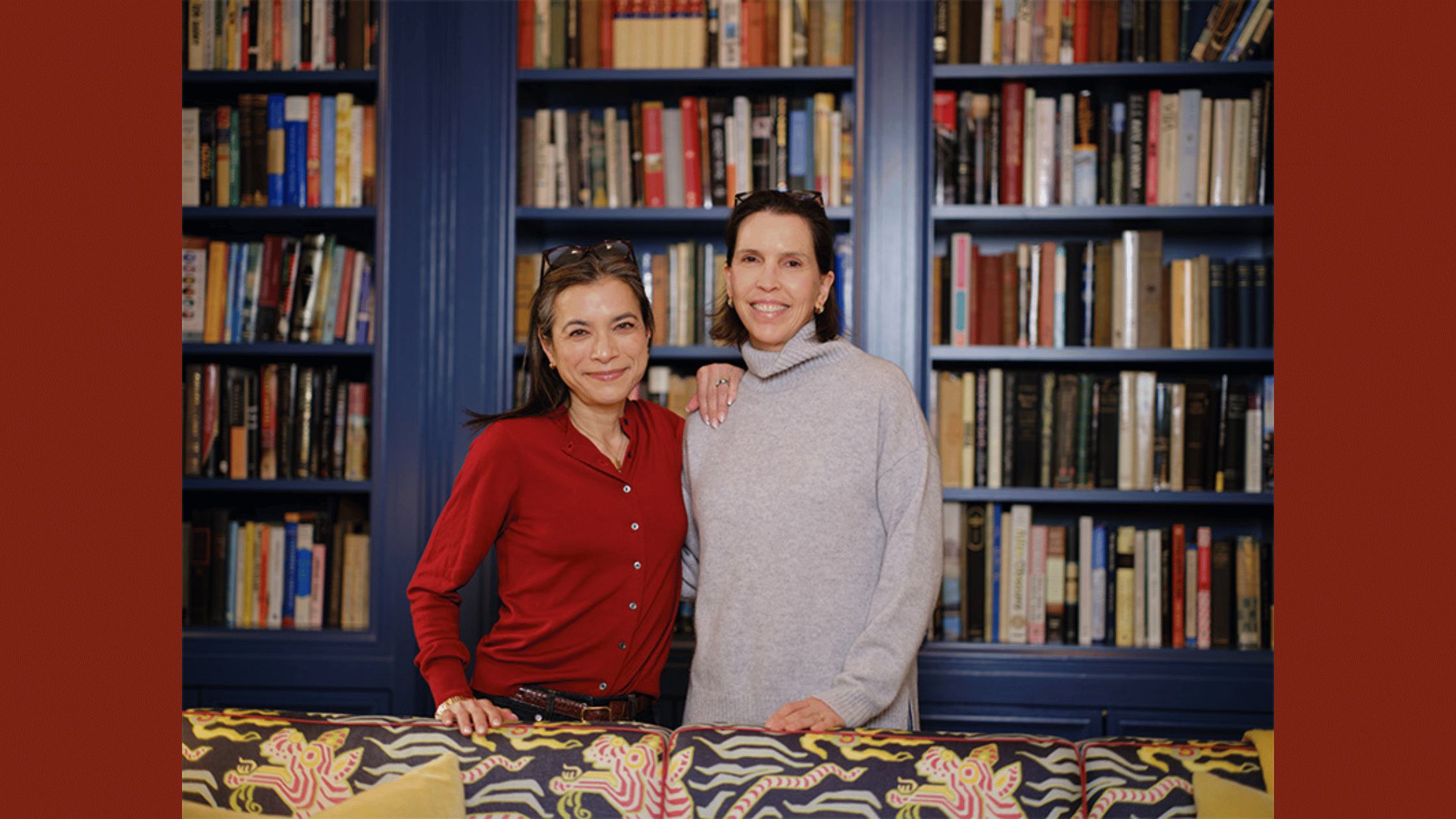Cool Tech I Didn’t Hear About at PLA
Contributing Editor Mikael Jacobsen is Director of the Zion- Benton (IL) Public Library District. Contact Mikael at mjacobsen@zblibrary.org. Mikael is currently reading The First Ninety Days by Michael D. Watkins.
A few months back, while planning for the next few issues of this column, I penciled in the topic “Cool Things I Heard About at PLA.” Then a snowstorm, a full day in the Houston airport (I started in Chicago), and no PLA conference for me. Instead of things I heard, here are some tech trends that I imagine would have come up in conversation.
Basecamp
Basecamp is designed to make project management a little bit easier. It offers a calendar, task lists that allows the project manager to assign specific tasks with deadlines (with emailed reminders), online storage for notes, articles, and other pertinent information, alerts for new content, and threaded conversations. We use Basecamp a lot. Projects that require two or more staff members usually mean that a shared calendar, shared notes, task list, and understanding of responsibility really helps. We’ve used it to plan BOOMbox rotations, National Library Week programs, strategic planning, the Civic Lab, grants, and much more.
Frankly, we probably use it too much as some staff have expressed Basecamp burnout. Be judicious in your use, if somebody is attached to a large number of active Basecamps they will have trouble keeping all the information straight.
Canva
We use Canva to create infographics and visually interesting reports for library staff and board. Designing a good infographic from scratch is really hard. Canva provides great fonts, thousands of images, and tons of easy to use templates. If you don’t have somebody with graphic design training, Canva can be used to standardize and improve your signage, improve your Instagram page, make a cool Facebook header, and so forth. However, it can’t do everything and using it can be frustrating, for example when you want to move that one image over 2 mm and it won’t let you.
Currently it is free for nonprofits, with access for up to ten users, though you will have to prove that you are nonprofit. I recommend giving it a spin.
Fileinvite
Bad people are trying to hack us all the time. We recently started using Fileinvite as a means of better protecting information found on W-9 forms, such as a social security numbers of individuals paid to perform at the library. Depending on the type of event these emails could land in the inbox of a number of people. This information would be printed, attached to a check request, and eventually be put in the secure business office. Unnecessary security issues were inherent in this system.
We never had a security breach but decided to be proactive. Our IT Department recommended exploring Fileinvite as it claims a high level of security.
Fileinvite is essentially a tool to ask for partners/clients to share files or documents via a secure website. It is somewhat similar to the more well-known Dropbox with some additional features. If you have had to apply for a mortgage or another type of loan recently you may have used this type of service. We create invites for performers to share necessary and sensitive information. This information is uploaded to Fileinvite (not somebody’s email inbox) that our business office then accesses when needed (no printing out and leaving at a desk). An added benefit to Fileinvite is that it automatically sends reminders when a necessary file has not been uploaded.
This resource could also be useful to save your email quota through storage of large files such as music samples and high-quality images.
Slack
Slack’s website claims it “creates alignment and shared understanding across your team, making you more productive, less stressed, and just a little bit happier.” I’m not sure about all that but it does allow you to share GIFs, so that’s pretty cool.
We use Slack as an internal communication tool. It allows for you to chat directly with a person, create a channel (kind of like a private chat group) on a topic or workspace. One of our channels is #conferencenotes, which is a space where everybody at a conference can chat and share ideas, links, notes, and set-up meeting points. Other channels are around workspaces, allowing people to share updates and concerns.
For me, the main advantage of Slack is what it isn’t: email or an intranet post. Many types of online communication are better understood in a conversational form that email and intranet posts are just not very good at displaying. It feels different sending a message via Slack as opposed to writing an email.
Digital Asset Management Systems (DAMS)
Note: Jane Hanna, communications and multimedia engagement manager at the Skokie Public Library, contributed this section on DAMS, as I have very little personal experience with this type of product.
How do you keep track of all the photos, videos, illustrations, logos, and other visual materials created at your library every day? Wouldn’t it be nice if the photo you’re using to promote an upcoming event on a printed flyer matched the photo you posted to your Facebook page? Maybe your youth department snapped some ridiculously cute pictures at storytime that would be perfect for a brochure but your marketing team doesn’t have access to them because they only live on a part-time staffer’s desktop? Wouldn’t your conference presentation be stronger if it included “official” photos that have been cropped and color corrected, but the graphics person is on vacation? A digital asset management system (DAMS) can be an incredibly useful tool for sanely organizing and sharing your visual content within an organization. It solves all of the aforementioned problems, and helps you get more efficient use out of your visual content because it can be shared for a holistic approach to promotions.
At its most basic, a DAMS is a shared repository of content. There are many types of DAMS on the market and they range widely in price. A good system will provide your library with adequate storage to house all of your pertinent digital materials; provide several levels of access so that you can customize permissions and control who can use what; and provide a flexible system of organizing and tagging that will make it easy to search. Many DAMS also include built-in tools for resizing, converting file types, adding watermarks, controlling versions, and other image manipulation functions that make it easy to repurpose a single visual asset for a print campaign, web feature, and social media posting.
The initial work of migrating your content into the system; deciding on the file structure and organizational logic; determining staff access and permissions; and then training staff to use the system can be a bit intensive, but the reward is a smooth and searchable way of sharing assets to get the most out of them.
Conclusion
Your library’s success with these or similar products will vary, one size doesn’t fit all. Some of my colleagues use Slack as their main means of communication and others don’t use it at all. Your board may think infographics are confusing. Your projects may be managed very well via Google Drive products. But periodically looking at products such as these can help us break out of rote procedures, staff roles, and checklists we have designed around specific software and hardware and think about, what would actually work best for us to serve our community.