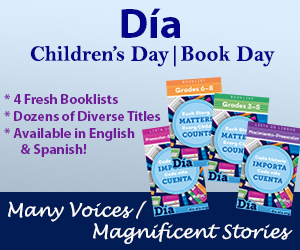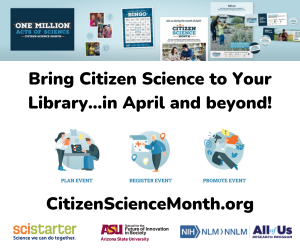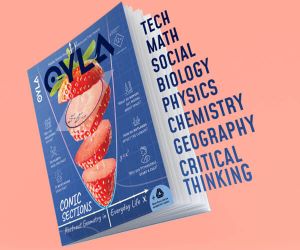Handling Patrons’ Personal Property

According to the ALA, Almost 89% of public libraries offer wireless internet access, 48% provide access to and assist entrepreneurs with online business information resources, and more than 36% offer work space for mobile workers. Whether public libraries create shared business space or not, entrepreneurs come and use the library’s high quality free Wi-Fi and study spaces to do their business. Public libraries offer the perfect location for a one person business with affordable printing, copying, and scanning on the premises. Plus, reference librarians to assist with various technology problems that crop up. I can see the appeal, but from a librarian standpoint I also see some trouble on the horizon.
Every day a patron is handing me a personal electronic device and asking for help. Sometimes it seems very small such as helping them download OverDrive or helping them save documents to a USB to make printing easier. Most of these tasks are pretty basic and I can instruct the patron to manipulate their technology for themselves. I’m an educator and these are wonderful opportunities. But sometimes it’s a little more personal such as helping them get on our WiFi, and I get to see what the NSFW name that they call their home network. Sometimes it just makes me uncomfortable such as when a patron asked me to setup their new out of the box laptop. Sometimes it’s just gross, like when a patron needed help uploading a profile picture and I got to see all the pornographic images they had mixed in with their selfies. The three main issues I see with librarians handling patrons’ personal property are how it makes the patron feel, how it makes the professional feel, and liability.
The patron with the offensive home network name didn’t choose it with the idea that anyone outside of their home would know what it was called. It may even be a way to keep neighbors from logging onto their network. When I had to go into their settings to forget our network and reboot the device, they became embarrassed and apologized to me for their personal network’s name. They probably did not consider that asking me to help them sign on to our network would reveal this information.
Handling personal devices creates a lot of opportunities to make me feel uncomfortable. Sometimes the devices are dirty or smelly, which is not something I’m open to communicating to the patron. Sometimes the devices are older technology that I am just not familiar with, and sometimes it’s super new and expensive technology that I just don’t want to break. Sometimes handling someone’s personal device gives me a visual into their life that I just didn’t want to know. The final result is always that it becomes difficult to be neutral with said patron, and depending on what happens it can create an awkward relationship even going forward.
The final issue is a question of liability and patrons having legitimate concerns over whether or not library staff changed settings, deleted work, or made other adjustments. Personal devices do not belong to the library and it is outside of the library’s purview to handle personal devices. The temptation is strong too, because once in the settings it is easy to get to Wi-Fi, but finding settings can be hard and many patrons do not know how to get there. It is time consuming to teach people how to handle their own device. My best piece of advice is to find the PDF copy of the user manual online, many are available on the parent company’s website and to know which technology specialty shops are available in your area including Apple Stores, Best Buy, or local small businesses that work with technology.
Tags: patron personal devices, technology assistance in libraries, technology instruction