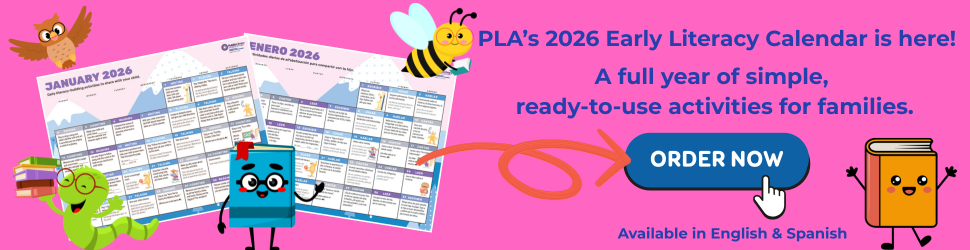Adaptive Technology in the Library
One of the best things about public libraries is that they exist to provide access to everyone. Bookmobiles and extended hours are some examples of helping people meet their information needs. JAWS, Dragon, ZoomText, eReaders… What do these products have in common with a bookmobile? They are all methods libraries can utilize to make services available to more patrons. They are adaptive (or assistive) technology. Adaptive technology can be something incredibly complex, like software that reads the computer screen, or seemingly simple, like a magnifying glass. One of the ways we facilitate accessibility is by providing adaptive technology when and where we can.
Many adaptive technology products exist to enable computer use, which is becoming more and more essential to our everyday lives. A person may need to use a track-ball mouse or arm rests to be able to better navigate the Internet. A variety of software also exists to enable computer use. The JAWS screen reading software is an incredibly sophisticated and powerful program that allows people who are blind to more easily navigate the computer. ZoomText and MAGic are both screen magnifying software that increase the size of the screen, change the contrast of the images and text, change the look of the mouse cursor, and more. Dragon Naturally Speaking is a voice recognition software that types as you talk. These, or similar, products can be purchased for a specific computer for patrons to use. Without having to purchase special software, Windows and OSx both provide some accessibility features in their settings. Library staff simply have to learn how to enable them.
Other devices are available that can help patrons to more fully enjoy the library and all it has to offer. Libraries can offer a magnifying glass to help a person with low vision to more comfortably navigate the stacks and read the small call numbers, or maybe an electronic magnifier like the Maggie. A person who is hard of hearing might benefit from the library offering a Hearing Loop or some kind of transmitter at a program or in the meeting room. A motorized scooter can help a patron with a physical disability get around the library more easily. Some libraries check out small magnifiers that easily hook up to a television so that patrons can read their books more easily at home. Examples of these devices are the MonoMouse and the ezRead.
With all of the electronic materials readily available today, libraries have another wonderful service for people with disabilities. Now, patrons can check out materials without even having to leave their homes. They can access eAudiobooks and listen to them. They can check out an eBook and increase the font size or change the contrast on their eReaders. Many libraries also have eReaders or tablets available for checkout.
Adaptive technology products can be a large investment of funds. They can also be something that you haven’t thought of before as adaptive, like books on CD. The products listed above are just a few examples of what’s available. Having this technology is a great thing, and you want to make sure people know you have it. In my next post, I will discuss some of the outreach and partnership efforts that we have started at my library in an attempt to reach the groups whom our adaptive technologies would serve.
Tags: adaptive technology