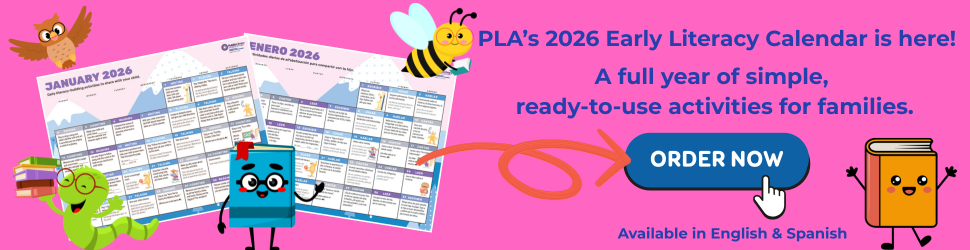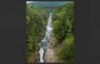Small Steps, Big Steps: Heeding the Call of Digital Literacy
Before we begin this monthís column, let’s get this out of the way: It has been a year since I took over this space and it has taken all my will power not to put my adorable child into a column. But I’m not made of stone, folks.
Given that this monthís issue is all about digital literacy, I canít help but think about how my almost-two-year-old interacts with technology. At six months old, he showed me how to use the multi-touch gestures on my then-new iPad. If he sees a smartphone, he’ll hold it to his ear, say “hello?” and ask you to show him the photos. And thanks to the Kinect-aided voice controls, “Xbox” is now in his vocabulary.
None of this stuff seems new or magical to him. Decades of ingenuity and innovation are as mundane to him as a light switch is to us. However, just because the kiddo is a digital native doesnít mean he will automatically be digitally literate.
What does that entail, exactly? The nature of things in the hyperconnected, publish-on-the-go online environment requires an entirely new set of skills for extracting meaning from digital texts. How do you evaluate a reliable online source – whether it’s a published article, a blog post, an infographic, a YouTube video, or even a tweet? Being able to digest all of this in a critical fashion is all the more essential, whether youíre writing an essay for class or arguing with Uncle Steve on Facebook.
Equally important is using those same media to create your own content. The reduced costs of production and publication have made it easier than ever to get a message out to the world. Gaining a working knowledge of the tools of production is certainly valuable. The expansion of digital media labs and makerspaces in libraries is a testament to that. But how do you make sure that message has the desired impact? How do you know when audio is more effective than raw text? What situations are more appropriate for still images, and when is a video the right tool for the job? Being able to discern the proper medium for the message is another essential piece of the digital literacy puzzle.
But reading, interpreting, and creating digital media is only one part of the picture. There is an entire set of life skills that now hinges on a certain base knowledge of how the web works. Even seemingly insignificant things that we consider “intuitive” – knowing the difference between a pulldown menu, a check box, and a radio button, for exampleócan have a significant impact if you’re applying for a job or filling out your tax forms online. As organizations continue to push their content online as a means of reducing costs, the basic principles of getting around on any netconnected device cannot be taken for granted.
How Libraries Fit into the Digital Literacy Picture
Fantastic,” you’re saying. “So digital literacy skills comprise not only basic stuff like mouse skills and screen reading, but building comprehension skills across a variety of media, coupled with developing the abilities to create meaningful documents of our own?”
To which I would say “yep!” Though you might also want to include the ability to do so across a variety of devices. Things change whether you’re using a keyboard and mouse or a touchscreen. And you can’t rule out a working understanding of code, either. As I’ve mentioned in the past, we don’t have to become programmers, but knowing how the pieces fit together can help us better grasp how databases work with one another.
“Oh, that too?” you respond. “Doing all of that isn’t daunting at all.”
But that’s the point: Of course this stuff is daunting. It’s easy to get overwhelmed by the all-consuming nature of digital literacy. But libraries are often the only places positioned to help people with these skills, especially very young children and adults out of school. It doesn’t necessarily mean we have to provide a full-blown learning program to every patron who comes into our library. But we can integrate more digital-skills training to patrons who make use of our existing services.
Regular storytimes can be supplemented with app-based learning programs, where kids get a chance to play with tablets and parents can be briefed on how technology can be made a part of the educational process.1 We can offer classes on dealing with online forms and target them directly to job-seekers. And we can create pathfinders helping our patrons to ask the right questions as they perform their own research.
We can also lead by example, by creating strong content and providing appropriate context to the conversations taking place around us. The online tool Storify (www.storify.com) allows users to create narrative stories using material from multiple social media platforms, and is an incredibly useful tool for this purpose. Say your library asks a question on all your channels. “What’s important to your community?” for example. As responses (not to mention responses to those responses) come in, you can use Storify to gather the entire conversation in one place, showing how a larger narrative emerges, even if individual posts appear on Facebook, YouTube, Instagram, or anywhere else. By using tools like this to tell stories, we’re not only making the aggregate of all this information more useful, but we’re also helping to cement the narrative of the library as an online community hub.
Help Is on the Way
Taking a piecemeal approach is one solution, but it will only get us so far. Best practices are beginning to emerge and a number of organizations are starting to form to help learners and educators alike get their heads wrapped around digital literacy concepts.
Connect2Compete is a new nonprofit geared toward bringing government institutions, community organizations, and private groups together to address digital literacy education. By providing access to computer hardware, low-cost Internet access, and digital skills training, the organization hopes to give the public better tools for crossing the digital divide. Its website features a directory of organizations (including libraries) that already feature technology classes, and they have recently announced a partnership with the FCC to expand Connect2Compete’s reach to job centers across the country. The federal government has also launched digitalliteracy.gov, an online clearinghouse for digital training resources. Targeting learners and educators alike, the site aims to provide links to all of the efforts currently taking place across the country.
Both of these groups already feature heavy public library involvement. But there’s also a need for library-specific resources, for both learners and instructors. Funded by an IMLS grant and working in conjunction with the Office of Technology Policy’s Digital Literacy Task Force<sup>3</sup> and the Chief Officers of State Library Agencies, PLA is launching DigitalLearn.org, which aims to provide unique tools for both sides of the digital literacy equation.4
For practitioners, the site seeks to create a portal for curated digital literacy resources designed to impart specific skills to those looking to learn. The site aims to help users find the right tools through a simple set of questions – almost like a guided reference interview.
Rather than an extensive list of resources like what’s available at digitalliteracy.gov, PLA’s site will focus on providing a much more curated list of learning tools. Using responsive web design techniques, it will create a uniform learning experience for users, rather than sending them off to disparate external sites with their own layouts and navigational issues. In this way, the PLA site aims to practice what it preaches. For instructors, digitallearn.org seeks to build a larger repository of resources for digital literacy training. By trading ideas through this space, the project coordinators hope to build an ongoing community of practice targeting digital literacy in public libraries.
Let’s Get to Work
We still have a lot of work to do. More and more of the necessary skills to function in society – going to school, getting a job, paying one’s bills – require an increasingly sophisticated set of tools. Resources for libraries, educators, and practitioners are still coming together. It’s going to take a great deal of collaboration, experimentation, and input to make this happen. Now is the time to make our mark.
REFERENCES AND NOTES
- A great example of this is Darien (Conn.) Library’s “Little Clickers” program, developed by librarian Gretchen Caserotti. See Caserotti, “Little Clickers: A Collaborative Pre-K Computer Class,” accessed Nov. 20, 2012.