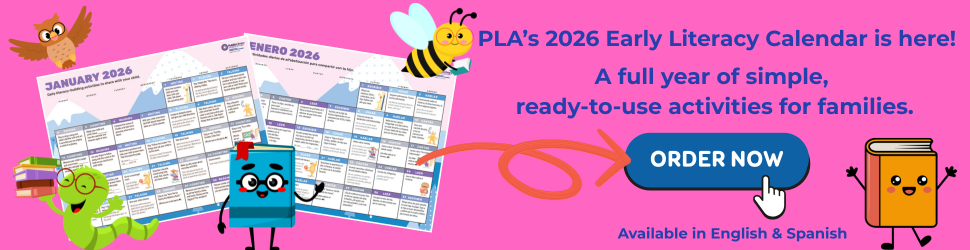Personal Digital Archiving: Dealing with Digital Clutter
Just because you can save everything, should you?
This is a bi-weekly post from staff at the Library of Congress about personal digital archiving. We recognize that public libraries play a unique role as centers of information for their communities and that their role in the spread of digital literacy is expanding. We hope that librarians and the communities they serve can benefit from our resources.
As I wrote in my previous column, the Library of Congress advises people to take the following steps for preserving their digital possessions:
– identify your digital files
– decide which files are most important
– organize the files
– make copies and store them in different places
Once you’ve taken the first step and located the files you want to preserve, the second step is an opportunity to thin out your collection. This step doesn’t so much address the mechanics of digital preservation as it employs a selection process.
Material possessions take up physical space and when your collection of material stuff grows too large it’s easy to see. At that point it makes sense to weed it all out and get rid of things you don’t really need or want. You assess the value of each of your possessions.
In the digital world, it’s easier to save everything — all of your digital possessions — because 1) the only physical space they take up is the size of the storage device and 2) modern storage devices easily hold terabytes of data. But do you really want to save everything? Or do you want to use this opportunity – now that you’ve identified what you want to save — to assess the value of your digital stuff and winnow it all down a bit.
What is really worth keeping? What do you want to pass along to others someday? And what files are extras that you keep only out of habit? If you have photos of a beach vacation, do you really want to keep 200 photos of sand? This is a good time to select the really good photos and delete the rest. Do you still have homework from school or drafts of something you wrote? This is a good time to get rid of them.
If you keep everything, what do you think will happen when you to try to locate a specific file, such as favorite photo or an important digital document? “Everything” is a lot to paw through to find that special “something.” If you have the time, weed your stuff out a little.
If the permanence of deleting some files makes you nervous, try putting them in a separate folder and label it something like “Possible trash.” Then set that folder aside for awhile and see if you miss the stuff in the folder after a few weeks or months. If after a awhile you are confident you can live without the files, delete them.
In the next personal digital archiving post we will look at organizing your files.