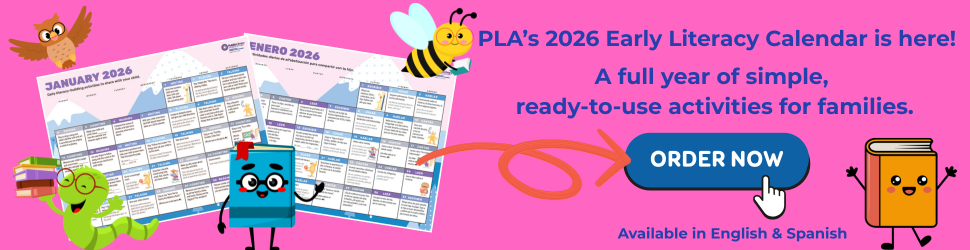Personal Digital Archiving: Backing Up Your Collection
This is a bi-weekly post from staff at the Library of Congress about personal digital archiving. We recognize that public libraries have a unique function as centers of information for their communities and that their role in the spread of digital literacy is expanding. We hope that librarians and the communities they serve can benefit from our resources.
Once you have organized your files – gathered them all together, decided which ones to save, sorted the files into folders and given the important files easy-to-recognize names – it’s time to transfer a copy of your digital collection off your computer and onto another storage medium.
There is no “best” storage medium. CDs, DVDs, flash drives, solid-state drives, spinning-disk hard drives, networked cloud storage and backup tape all have benefits and drawbacks. CDs and DVDs are light and easy to store but they can be easily scratched and damaged. Flash drives do not have moving parts like spinning disks do but they are more affected by extreme temperatures. Spinning-disk drives – the kind that “whir” when you turn them on – have a large storage capacity but you could damage them easily just by dropping them.
Cloud services relieve you of the responsibility of tending to storage hardware but your collection becomes inaccessible if the network connection is disrupted. No online backup service is as reliable as a storage device that you can see and touch. Cloud storage should only be a secondary backup option.
The best strategy is to backup copies on at least two different types of media and store a copy in a different geographic location in case some disaster strikes your home or office. In fact, professional photographers – who have a financial stake in the accessibility and safekeeping of their digital photographs – have a “3-2-1” rule: make three copies, store two on different types of media and one in a different location.
This practice may seem extreme but institutions routinely practice backup redundancy. Unforeseen things happen and it is best to be prepared. Also, a general rule is to keep storage devices in the same environment that you would be comfortable in — not too hot, not too cold and not too humid. Keep them out of the attic or a damp basement.
One last thing to be aware of is that all storage devices eventually become obsolete (think of floppy disks and zip drives). Therefore, in order to keep your files accessible, you should move your collection to a new storage medium about every five to seven years. That’s about the average time for something new and different to come out. Keep migrating your collection forward to new media periodically. If you take responsibility for your digital collection and manage it wisely, your collection will always remain accessible.
You can find related information and resources at digitalpreservation.gov.[1]
[1] “Personal Archiving,” Digital Preservation, accessed June 23, 2013,http://digitalpreservation.gov/personalarchiving/.