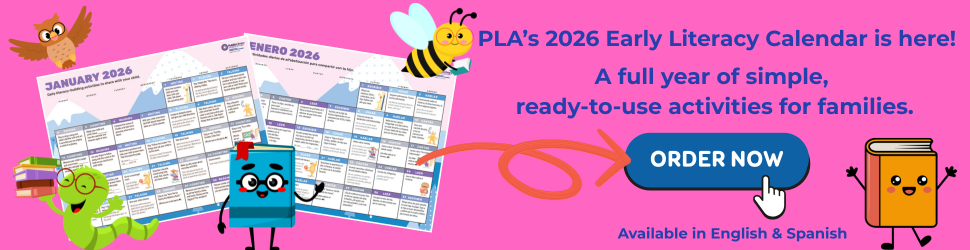Infographics: Share Your Story in Pictures
Telling your story to the people in your community and beyond is incredibly important. To get your point across, your information needs to be concise, interesting to read, and eye catching. In libraries, we tend to have a vast amount of information and statistics regarding the wonderful services that we offer to our patrons. However, seeing a large amount of written information can turn some people off from taking the time to read it all. For some pieces, an infographic can be the perfect method to disseminate what you want people to know, especially if it’s done correctly.
Infographics are a great way to advocate for your library system, and other causes. For example, the ALA created one for library funding issues, and the Library Research Service has one to show the importance of having media specialists in schools. Another great part of an infographic, especially when you’re trying to gain advocates, is the ease of sharing the information in our ever increasingly social media driven world. An interesting picture is much more likely to be shared with others on Facebook than a long article.[1]
Once you’ve determined what information is important to share, you have to figure out how to properly and appealingly display it in a manner that appropriately represents the data. The goal of a good infographic should be to quickly show the audience the information in an easily comprehendible way. Angela West points out in her article, “How to Get Started with Infographics,” that the information you select to share is just as important as the ease of mental digestion – you want to choose something that people will be interested in.[2]
For more information on creating beneficial visual information specifically targeting libraries, you can check out the Infopeople webinar from Dawn Tortorella, “Communicating through Infographics.” Some of the important points that Tortorella brings up are making sure your graphic tells your story and that it accurately represents the statistics.[3] After you’ve watched the archive of the webinar and gone through the notes, not only have you been able to learn about how to create the graphic, you can also work through the practice activity she created.
A variety of books is also available that can help tell you how to do it, or provide you with examples. Simply search your library’s catalog or look through Amazon.com. You can also find tips and advice just by doing a “how to create infographics” search on the Internet. Pinterest is loaded with examples. Or, if you’re interested in some random, often fun infographics, you can sign up for the RSS feed from Daily Infographic.
[1]West, Angela. “How to Get Started With Infographics.” PC World. April 3, 2012. http://www.pcworld.com/article/
253057/how_to_get_started_with_infographics.html (accessed October 23, 2013).
[2] Ibid.
[3] Tortorella, Dawn. “Communicating Through Infographics.” InfoPeople. November 14, 2012. https://infopeople.
org/civicrm/event/info?reset=1&id=83 (accessed October 23, 2013).
Tags: infographics