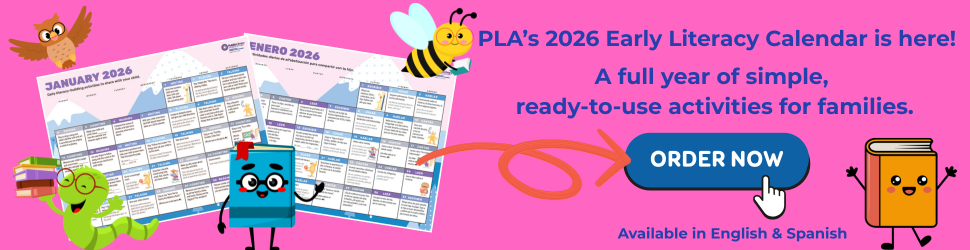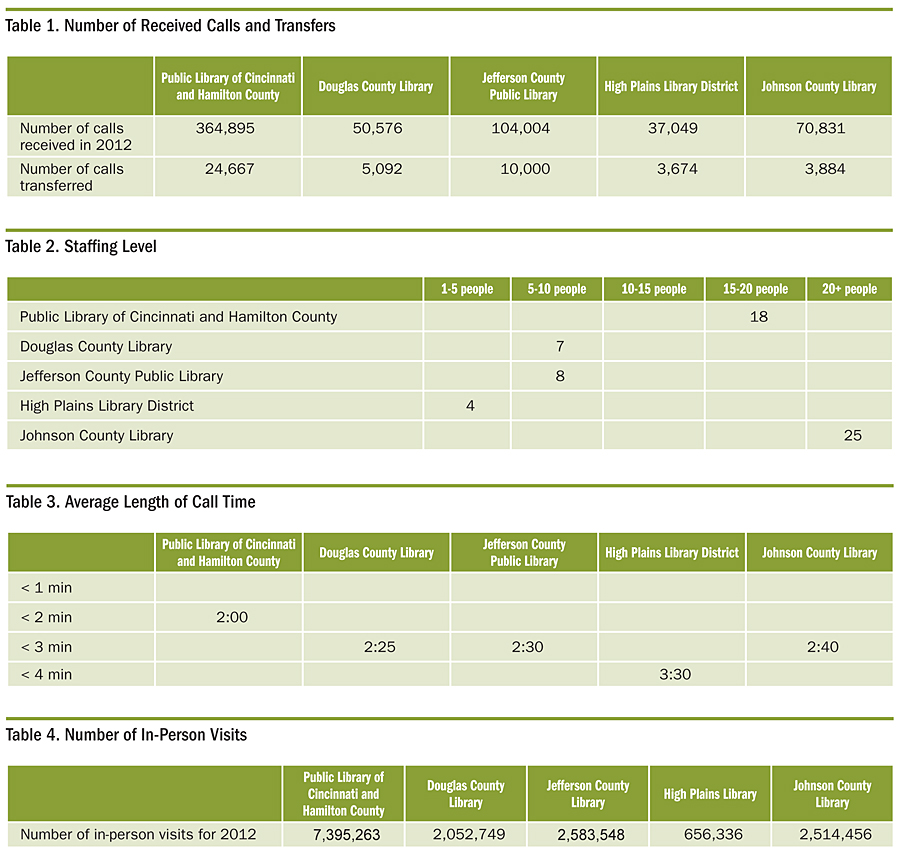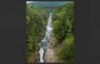Library Call Centers
More and more public libraries are searching for new ways to remain relevant and provide convenient, useful service in today’s fast-paced world. To do so we have increasingly focused on ways to offer services to customers in a manner that does not require people to be physically present in one of our buildings to receive assistance. These options include telephone, email, chat, texting, and mobile web. But the more we offer the more thoughtful we must be in planning for support of these services so that neither customers nor library staff become frustrated or dissatisfied. Is the persistent ringing of telephones interrupting staff that otherwise might be available to proactively help customers on the public floor? Channeling telephone calls away from staff at the public desk and directing this telephone traffic toward knowledgeable staff dedicated to making calls their top priority has real benefits for everyone. Several libraries have consolidated these services under one umbrella similar to a business call center, including (1) Douglas County (Colo.) Libraries (DCL), (2) Public Library of Cincinnati and Hamilton County (Ohio) (PLCHC), (3) Jefferson County (Colo.) Public Library (JCPL), (4) High Plains Library District (Weld County, Colo.) (HPLD), and (5) Johnson County (Kans.) Library (JCL). Each organization has taken a unique approach to creating a successful call center in order to meet customers “where they are.”1
(Editor’s note: See tables 1-4 for more background information.)
Why a Call Center?
While the goals for consolidating calls into one call center are very similar from library to library, the circumstances, timing, and considerations for doing so can vary widelyetween organizations. A close look at the five call center libraries examined in this article provides insight into both the similarities and differences in the call center planning experiences.
Douglas County Libraries (DCL)
DCL staff struggled to provide robust in-person assistance to customers due to a high volume of circulation calls constantly demanding staff time and attention. Once the call center was implemented in 2005, 91 percent of the system calls were answered by call center staff and of those at least 50 percent were circulation-related, including placing holds, renewals, and reviewing accounts for fines and lost materials, according to DCL’s internal tracking mechanisms. The call center also handled the majority of ready-reference calls. Redirecting calls from the public service desk allowed staff to focus solely on providing outstanding service to the customers in front of them.
Public Library of Cincinnati and Hamilton County (PLCHC)
In 2007, PLCHC embarked on a large-scale reorganization of their main library. Following this initial reorganization it became clear that additional shifting of how telephone traffic and questions were handled could further improve customer service. In 2011, workflow was shifted so that phone traffic would go to the newly established Virtual Information Center (VIC). On the frontlines, this meant that proactive customer service and roving became more possible. This separate service point, the VIC, focuses on:
- assisting customers with the library’s e-book and downloadable collection;
- creating content for the library’s website;
- answering circulation and ready reference questions; and
- responding to customer questions submitted via email, text, and the comments section on the website.
Staffing resources in main library departments were assessed and reallocated to the new department. No jobs were lost in the reorganization. The VIC manager developed tracking tools and holds staff accountable for meeting target response times on questions. A staff computer designed for and dedicated to working with customers’ frequently received questions about the downloadable collection is included in the VIC so that staff can access MP3 players and e-readers. VIC staff members have been utilized to increase the number of training sessions offered to the public on the library’s downloadable collection, successfully anticipating an ever-growing demand for this service from customers. The expertise and efforts of VIC staff have generated an increase in the library’s circulation of downloadable materials as well as reduced wait times and abandoned call rates for those accessing the library’s resources and help via telephone. The VIC has demonstrably improved service.
Jefferson County Public Library (JCPL)
JCPL started its call center in 2008; prior to that, each library in the system answered direct incoming calls. Like DCL and PLCHC, JCPL also found that having the phone ringing away from the floor traffic was beneficial. The staff members also answer email and chat reference questions.
High Plains Library District (HPLD)
In December 2011, HPLD’s Virtual Library branch was created. Virtual Library handles all calls into the district’s five branches. Additionally, the staff answers any questions received by email and chat. With the creation of the Virtual Library, HPLD created consistent branding, use of canned answers for email responses, and a centralized knowledge base.
Johnson County (Kans.) Library
JCL implemented centralized calling in 2010 in conjunction with county Voice over Internet Protocol (VoIP) installation and among budget constraints and a hiring freeze. JCL also gained efficiencies in workflow and established branding with consistency of answering phone calls amongst a smaller group of staff. Email and chat reference are also handled by call center staff.
Nuts and Bolts
Call centers require thoughtful and detailed planning for correct implementation. What follows are specifics about the technology, staffing, equipment, and more from each of the featured call center libraries.
DCL
At DCL, contact center employees answer phone calls, emails, chats, and text messages. DCL uses the Shortel phone system, Microsoft Outlook Web Access for email and texts, and AskUs from LibAnswers. Staff helps with the LibAnswers AskUs FAQ webpage and assists with system-wide projects, including updating the bestseller list on the website. Staffing includes two full-time contact center technicians, three part-time technicians, one librarian, and one supervisor, equaling 5.5 FTE. The contact staff is routinely trained on new changes, databases, and other timely processes. They use a train the trainer method and webinars to ensure everyone is prepared to provide quality service. New staff completes a checklist and is assigned to shadow an existing staff member. The contact center is located in a separate area with computers, dual monitors, hardwired phones, and wireless headsets.
PLCHC
PLCHC customers choose from a calling tree menu that routes calls to the appropriate queue. Phone calls are occasionally transferred. Additional duties of texting, chat, email, serving as experts on downloadable content, and processing web comments were added. PLCHC uses a Cisco telephone system, currently on version 8.0. The VIC uses a call center application called Unified Contact Center Express (UCCX) which is a Cisco product. There are fifty license seats available for call center use and the Cisco Historical Reporting application is utilized for reports. Staff uses Plantronics HW251N for its headsets.
The VIC is staffed by 14.3 FTE which translates into eighteen individuals. Ten are full time and eight are part time. There are five professionals (including the manager) and the remaining staff is made up of a variety of library assistants at different levels. In general, the professionals focus on answering calls which customers select from the initial phone tree as not related to circulation, though VIC staff is trained in circulation. There is a standard average call time of two minutes, though most calls are completed in less time. Calls taking longer than eight to ten minutes are generally transferred. VIC answers slightly more than 95 percent of calls handled, transferring about 5 percent. For example, of the 30,162 calls answered by VIC in December 2012, 1,483 were transferred out.
The VIC is located in a basement area. There are nine work stations in the actual call center configuration of the department and each has a computer and phone. Two are standing stations that allow staff to work without having to sit the entire shift. These stations are not assigned and staff can rotate throughout the day. There are eight additional cubicles in the department. Six are used by full-time professionals and higher-level library assistants. Two are shared by the rest of the staff. Professionals use the cubicles for the many off-phone activities they perform including, email, KnowItNow 24/7, scheduling, and program planning. The VIC generally has eight staff on the phone throughout the peak daytime hours with many staff scheduled about six hours per day on the phones. The department has access to a fax machine but no access to copier or scanner as the print reference collection utilized by the VIC is so small that these last two are not really necessary.
Training is largely done within the department. All new hires at PLCHC receive both circulation and catalog training as well as downloadable training as part of their orientation. When they get to the department, new VIC staff shadow different existing staff on the phone for two or three days or until they express a readiness to get on the phones independently. At that point, new staff takes calls with the manager or one of the librarians shadowing them for a day or two until the staff member is ready to work solo. This is followed by two additional shadowings within the first thirty days by the manager and a librarian.
JCPL
JCPL call center staff can answer 90 percent of questions that customers ask via phone, email, and chat. They will be adding an SMS text service soon. In order to keep calls five to seven minutes, staff may transfer calls to another one of the ten locations or a subject specialist. Eight percent of calls are referred to subject specialists. This method of triaging calls to libraries during busy times, especially in the evening when there are two people at the call center, has worked well. JCPL uses Shoretel for their call management system. It has limited functionality but works well for the basic needs. Originally, the call center was created by using half of a position from seven libraries and one from a centralized circulation position, creating the head of the call center. Now the center is staffed largely by one full-time librarian, two full-time paraprofessionals, and five part-time paraprofessionals with college degrees. All are nonexempt, except the call center manager. The call center is separate from the reference department and is a part of the online and outreach library. Training includes internal, vendor, process, and procedure and they have found new staff members succeed when they are assigned a phone buddy. The JCPL call center is in a separate walled-off area that holds four staff stations clustered around a reference wheel that holds a few core print titles, office supplies, a credit card machine, and process guideline documents. Each person has dual monitors with height adjustable workstations. They use HP computers, VOIP phone units, and headsets. They also have quick access to a fax, photocopier, and scanner. A whiteboard serves as the command center providing details about upcoming programs, seasonal information, notary list, hours, and locations. The area also includes an off desk area for training and other project work.
HPLD
HPLD staff answers calls for the entire library system using the Shoretel call management system. Employees respond to email, monitor Website Alive chats, and create LibAnswers AskUs FAQs. Staffing includes one full-time manager, as well as one part-time and two full-time library associates. Each of these individuals worked at another HPLD location before becoming a member of the virtual library staff. Training is conducted as needed based on changes in policy or procedure. Virtual library staff is housed in one location.
JCL
JCL implemented centralized calling in 2010 with a phone tree that routed calls to either the circulation desk or reference department, based on customer selection. The menu was consolidated in 2012 and the reference department answers all calls. Some specific call types are transferred to subject specialist librarians, other departments, or branches as needed. Responding to email, web comment forms, and LibraryHelp chats are functions of this department. JCL uses the Cisco desktop agent to run Cisco mobile phones. Since centralized calling is a function of the central reference department, it is staffed by a range of librarians and paraprofessionals, both full- and part-time. There are roughly twenty-five people who rotate the staffing responsibilities. Training is conducted as needed for changes to process or policies. Additional branch staff are selected and trained quarterly to assist when needed. An introduction to the phone system, phone guidelines, and centralized calling is required for all new employees as part of JCL’s new employee orientation and training.
The phones are answered in an area where each staff member has his or her own desk space. There is a small ready reference collection, a copier/scanner/fax machine, and a whiteboard command center. A minimum of four phones are in the queue to be answered. One person is assigned chat monitoring and one person is assigned email while also answering the phones. JCL uses the Cisco agent desktop product to route calls. Statistics and reports are retrieved from the Cisco Unified Intelligence Center and Gimlet. Voice print recording software is used for quality control and training purposes.
Lessons Learned
Each of the libraries have been creative in their efforts to fashion a call center, using available resources of people and equipment. Each library continues to change and evolve as new technologies become available. Some of the libraries are considering SMS and mobile web.
The move to create a call center was not taken lightly by any of these libraries. Each one had obstacles to overcome for customers and staff. Training customers takes marketing and explanation in a positive light, highlighting the benefits of the change. Initially, some of the libraries tried different approaches to achieve the goal of offering consolidated, effective telephone assistance. For example, HPLD tried outsourcing all their calls to a company called Intelligent Office. It was not a positive experience because customers needed to have their library card to receive any assistance. Plus, some transactions were not completed up to the standards set by the library for effective service.
Other lessons learned along the road to creating a call center include:
- Use your data to make other changes to achieve efficiencies. Monitor and review stats monthly to ensure best service and to recognize trends that might be hidden in your data. Some libraries use Gimlet and others are using Formstack for statistical tracking.
- Design a workspace that has an area for additional project work. This work could be focused on projects that assist the entire library system, such as training initiatives either for customers or staff.
- Build strong relationships with other library departments and government agencies. This means the contact center will be informed and better utilized. An example from DCL is a partnership with the election office to answer citizen questions about basic election queries. Simple questions are answered by the library while more challenging questions are transferred to the election office. At JCL, staff assists AARP volunteers in signing people up for appointments through the AARP website.
- Have calls directed away from the public service desk. This will result in both remote and in-person customers receiving better, more focused service.
- Establish a backup call center. This will help in case of emergency or power outage at the regular location.
- Stagger call center hours from library branch hours. This way, customers can maximize their library usage.
- Allow staff to be part of the planning and implementation process. When possible, this will create buy-in and internal support for the changes.
- Consider creating a mini call center. Use the same technology utilized in full-scale call center implementation. This is an easy way to direct calls away from the public floor and reduce staff stress.
- Cross train staff in call-center duties. This will ensure quality of service, especially ready reference and circulation functions.
- Have a regular staff pool and, if possible, a substitute staff pool. Let the substitute staff members rotate through the call center frequently to keep up with their skills.
- Keep call-center staff members in close physical proximity. This will ensure that your library benefits from timely communication of information and issues.
- Realize that customers don’t always want to talk to someone in a call center. Sometimes, customers want to talk to a staff member at a particular location. Be sensitive when coming up with wording and explanation of why calls have been redirected to the call center that will make sense to a customer.
- Feel confident that, with time,call-center staff will become experts. Patience will be rewarded with reduced wait times and improved service.
Some libraries have found more ways for customers to utilize self-service for basic calls. This means that more of the expertise of library staff can be focused on more challenging calls. For example, DCL encourages customers to book their own study and meeting room reservations online through Evanced and sign up for text alerts for real-time information about their accounts. They also use LibAnswers to create FAQs so customers can search for common answers to their questions. JCL encourages customers to sign up for email notices about due dates and utilize the web catalog for reviewing their account for hold notices and renewals. Customers can also pay fines online through SmartPay.
Conclusion
As you can see, these five libraries have taken similar yet unique approaches to providing service to remote users in a way that is economical and efficient. No matter how large or small your library is, if the ringing phones have become an interruption, consider one of these methods of moving the phone calls away from the service desk. For additional insight and advice, consider picking up one of the following:
- The Call Center Handbook: The Complete Guide to Starting, Running, and Improving Your Call Center, fourth edition, by Keith Dawson (Boca Raton, Fla: CRC Pr., 2003)
- Bottom-Line Call Center Management: Creating a Culture of Accountability and Excellent Customer Service by David L. Butler (London, U.K: Routledge, 2011)
- Call Center Management on Fast Forward: Succeeding in the New Era of Customer Relationships, third edition, by Brad Cleveland and Layne Holley (Colorado Springs, Colo: ICMI Pr., 2012)
Most importantly, when implementing a call center be sure to conduct a thorough needs analysis to ensure successful implementation.
REFERENCE
1. Meredith Farkas, “A Library in Your Pocket: Building a Web Presence for Mobile Users,” American Libraries 41, no. 6&7 (June/July 2010), accessed Nov. 13, 2013.
Tags: call centers