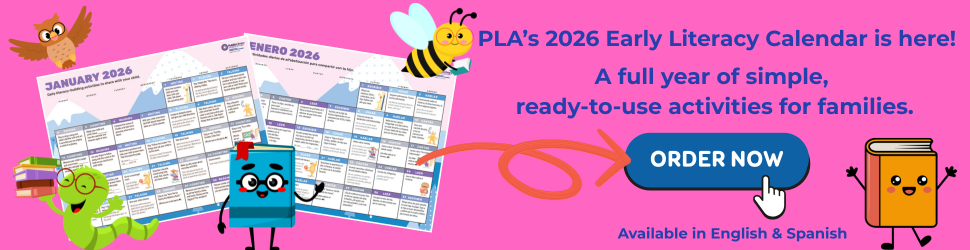Tips for More Effective Google Searches
As librarians, Google can be our friend. That’s funny, because a lot of people think that Google renders librarians obsolete. But I, and many other library professionals, use Google regularly. Don’t get me wrong; I love online databases as much as the next librarian. For example, when I’m teaching a class on business resources for job seekers, I introduce them to our amazing library databases that will give them the current, verified, and valuable information that they need. In fact, a common response from the participants is, “Wow, you can’t find that by doing a Google search!” It definitely makes my librarian heart sing. But then there are other times, like when a patron wants to find that sentence from that article from that magazine that was published sometime in the last decade, when Google has the potential to be a really big help.
The Huffington Post recently published 13 Google Search Tricks That Make Life a Whole Lot Easier by Carina Kolodny. The article shares examples of how you can use Google as more than just a basic search engine to find out what date is Leonardo Dicaprio’s birthday (…just me?). Let’s take converting currency, for example. As we all know, there are many websites out there to help you do this. But did you know that you could get a currency conversion right in the Google search box? I certainly didn’t.
A few of the “tricks” in the article are obvious to anyone who has Googled regularly, much less someone who has a Masters in Library and Information Science. An example of that is “put your search phrase inside quotation marks” when you want to search for an exact phrase or sentence. But many pointers were pretty cool and definitely new to me. My personal favorites were how to search within a website (all you have to do is type “site:” the web address, and the search terms), how to find a GIF (hint: you’ll need to use the advanced search tool in Google Images and click “animated”), and how to search for a news article in a range of dates, which is definitely something that public librarians will find helpful (just add two periods between the date ranges).
Check out the article for detailed instructions on these and other tips. Which was your favorite? How do you use Google on the job? Share your comments below!
Tags: Google, Internet Searching