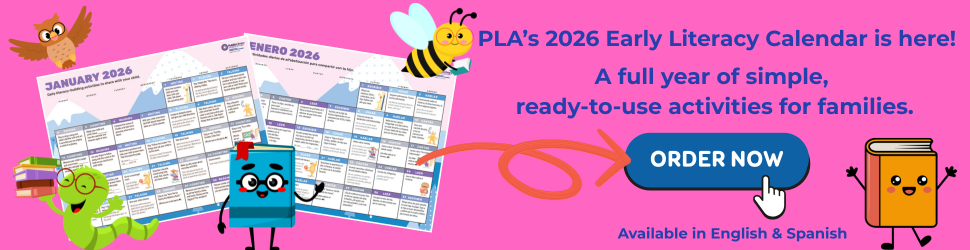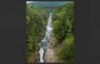New Product News March/April 2015
Dynamic New Science Resource from Scholastic
ScienceFlix is a new electronic resource from Scholastic for children in grades four through nine. It covers six topics or curriculum strands: (1) earth science, (2) space science, (3) life science, (4) health and human body, (5) physical science, and
(6) technology and engineering; with each topic having five units or subtopics for a total of thirty units.
When you log into ScienceFlix you are greeted with the thirty units. Each unit is displayed the same way, and is organized to draw the user further into the topic. On the main page of each unit is a short (about two minute) introductory video, Watch It, Read It. The main article provides a detailed overview on the unit and is available in three reading levels. You have the option to have articles read to you and you can highlight a word and select the “Look Up a Word” link, which provides you with the definition and access to several dictionaries and thesauruses.
Other navigation tabs provide links to articles that explore the unit in greater depth. “Science Lab” and “What Do You Think” have projects and questions. “Show What You Know” is a short quiz of approximately twelve questions, covering all the
information from the unit. And finally, Careers gives a few very broad career categories for each unit. Citation information is provided for all the articles.
There are three other sections or tabs: “Experiments,” “Careers in Science,” and “Science News.” The Experiments tab includes a brief article explaining what an experiment is and why one would be conducted. There is a selection of fifteen experiments
and three articles. “Careers in Science” is set up similarly, with an article about pursuing a science career, a selection of careers to explore, and websites providing career information. “Science News” has eighteen articles on current science news, most of which come from Scholastic’s ScienceWorld. Each article includes a study guide to help the user read and better understand the article.
There is also a “Teacher’s Resource” section with lesson plans, quizzes, projects, videos, and other media and downloadables—helpful if you serve homeschoolers.
Based on feedback, Scholastic plans to add more units as well as experiments and projects and will also enhance its career section this year.
Sign up for a free trial here.
Reading Program Online Tracking Solution
After two years of beta testing, Counting Opinions is releasing its Reading Club Web Application (RC App), an online solution to administer and track library reading programs of all types. Counting Opinions has been providing web-based data management solutions exclusively for libraries for more than ten years and the RC App is built on their data management platform.
In 2013, two libraries, the Markham (IL) Public Library and the Hamilton Public Library (Ontario, Canada) asked Counting Opinions to develop a program to capture their reading club data more effectively. In 2014, this prototype was expanded
and tested in the field with twelve more libraries to further develop the functionality and led to the launch of the current release.
To begin, a library can set up as many customized reading clubs as they’d like—children, teen, adult, summer, winter, and so forth. From there, a library can create sub-groups under each reading club category (for example, a children’s reading club could be split up into custom age categories, such as birth to 5, 6 to 8, and 9 to 12). And if desired, individual library locations within a library system can set up their own local reading clubs.
Library staff can also customize the look and feel/style of the pages, add their own images, or upload existing reading club graphics for each of these clubs, groups, or locations and let participants choose their own themes.
At registration, there are four ways to authenticate a reading club participant: a virtual account with email confirmation, a library card number and PIN that can auto-fill the form by pulling data from the library’s ILS, using preassigned or randomly generated numerical ID, or in-person by having a staff member input the patron data directly into the system at the desk. There is also a way to register multiple participants under one caregiver or parent and the library can capture the participant’s school and grade.
The library can set multiple start and end periods for each club. For example they could set May 1 for testing, June 1 as the start date for registration, and July 1 to begin tracking reading activities.
There are currently five reading-based activities that can be tracked: books, pages, minutes, reviews. and other (e.g. library visits). Registrant goals can be set for each of these activities, which can be determined by library staff as a “Club Goal,” or as individual goals by each participant. When a participant fills in their titles read, the RC App links to Goodreads and Google Books to auto-fill in the titles, as well as the number of pages for each, and there is an activity log that tracks all the participants’ activity goals.
Once a participant is registered and the goals are set, the next category is achievements, or rewarding those goals. RC App has five categories for this, all of which the library can customize: Badges, Certificates, Loot (physical prizes), Club Goals, and Contests.
And finally, Reports. All RC App data can be accessed for read and/or write access by authorized staff in real time. Data can be exported into Microsoft Excel or looked at in predetermined reports filtered by various parameters (location, group, age, activity, and so on). There is also a Summer Reading Club outcomes survey that can be sent to parents and caregivers to compile some qualitative data on the effectiveness of the program.
One last note, even though the term “app” is used, this is not an actual app in the traditional sense; it is accessed via a
browser on any computer, smartphone, or tablet.
Pricing is based on an annual subscription.
Shelf Media Offers Free Online Indie Book Review Magazine
Shelf Media Group is the publisher of Shelf Unbound indie book review magazine and Middle Shelf: Cool Reads for Kids
magazine. Shelf Unbound features the best of small press and self-published books. Each issue reaches 125,000 avid
readers in more than 70 countries. Shelf Unbound is known for its in-depth interviews with authors ranging from unsung
talents to Pulitzer Prize winners. Middle Shelf magazine curates the best fiction and nonfiction books for readers eight to
fourteen. Read by parents, teachers, and librarians as well as kids, visually dynamic Middle Shelf features interviews with
authors and illustrators, book reviews, excerpts, and more. Since launching in 2013, Middle Shelf has received more than
400,000 impressions on the digital newsstand and is a 2014 Maggie Award Finalist for Best Digital-Only Magazine.