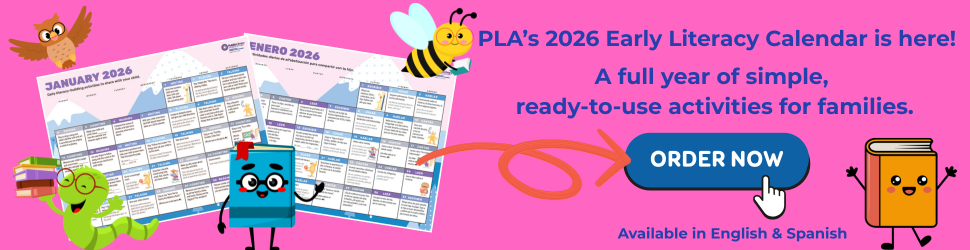Digital Literacy Support in Libraries: More than Just Your Computer Classes
By Kate Alleman, Senior Public Services Librarian, Plano Public Libraries, Plano, Texas, Member, PLA Digital Literacy Committee.
“Digital literacy is the ability to use information and communication technologies to find, understand, evaluate, create, and communicate digital information, an ability that requires both cognitive and technical skills.” – OITP’s Digital Literacy Task Force, 2013
The digital literacy definition above is broad, but so are the digital needs of public library patrons. For example, the Plano (TX) Public Libraries recently purchased an HTC Vive virtual reality headset. When technology services brought the Vive into the library, I had just helped someone with basic formatting in Microsoft Word to make their resume look neat and professional. Suddenly, I was creating an outfit on a dress form in a 3D virtual space through Google Tiltbrush. I could walk around physically and look at my creation from different angles. While the two activities were completely different, they both enabled the creation and communication of digital information.
Digital literacy initiatives within local libraries are imperative to helping our patrons create and upload resumes, sign up and use email to communicate with friends and family, download an app to get a ride to the airport, create and edit a presentation to share at work, search for a new doctor online, create a movie to complete a school project, communicate with a computer technician when their device has issues, and so much more. The minutiae of digital literacy needs are endless and they continue to expand over time. As librarians, it’s our job to engage patrons in experiences that promote and improve digital literacy. Here’s a look at some of the different types of services and resources driving digital literacy efforts in public libraries today.
Computer classes are a staple on many libraries’ programming menus. According to ALA, nearly 90% of libraries offer digital literacy training, and a significant majority support training related to using new technology devices (62%), safe online practices (57%), and social media use (56%).1 Face-to-face instruction is an ideal way to teach non-digital natives of all ages and skill levels because it allows for immediate response when questions or points of confusion arise. Instructors can quickly and easily adapt their curriculum based on feedback, observations, and inputs from participants. Classes that focus on computer basics, Microsoft Office software, and basic internet navigation and safety are imperative in enabling our community to apply for jobs, complete their taxes, register children for school, and communicate electronically, among many other tasks.
Many times the content of the class depends on staff’s own digital literacies. For new presenters, DigitalLearn.org has teamed with Gail’s Toolkit (a project originating out of the Gail Borden Public Library in Elgin, Illinois) to create basic digital literacy curricula with supporting documents to help staff feel confident teaching classes. Partnerships within the community, with either volunteers or a paid instructor/organization, are a great way to provide face-to-face classes on more complex concepts and to reduce staff workload. Some libraries are even offering advanced digital literacy classes on topics like coding, Adobe Creative Suite, virtual reality, and 3D printing.
Another common way library staff provides digital literacy help for patrons is one-on-one, at the desk or through an appointment. Patrons often need help using the computers, downloading ebooks, navigating government websites, creating resumes, or using the library’s resources and equipment. When a patron needs to know more than the answer to a simple question or set of questions, sharing further resources is where the library’s role as a connector shines. These resources can be books, DVDs, websites, or classes inside or outside the library. When patrons have even the most basic digital literacy skills, online tutorials are extremely helpful and convenient. Instead of waiting for the library to provide a class, patrons can access tutorials through Digitallearn.org, GCFLearnFree.org, digitalliteracy.gov, Code.org, Lynda.com, and AdobeTV or other software-specific websites. Staff can even create their own tutorials with Camtasia, PowerPoint and Audacity, or other video editing software to promote on the library’s YouTube page or website. This part of digital literacy guidance requires library staff members to employ their skills as selectors and curators to evaluate and identify different digital literacy resources.
Play is an important part of learning. Hands-on programs that are flexible and open-ended are extremely popular within youth programming. A few examples include coding camps, maker storytimes, and computer classes for kids. By providing the vocabulary and concepts required to understand complex digital processes, these programs are building a strong foundation to help kids succeed in school and beyond. Playing helps them retain information and discover how to practically apply this knowledge. To extend digital literacy outside of the library’s walls some libraries are creating technology kits to check out. Plano Libraries have circulated STEAM kits for a little over 3 years now and their popularity keeps on growing. Patrons can check out finch robots, snap circuits, raspberry pi’s, and more! This play component integral to youth programming is even being adapted to adult programs and services to enhance the learning experience.
Libraries will always provide digital literacy services and resources to enable patrons to develop professionally and personally. However, digital literacy efforts provided by libraries continue to evolve as the needs of our community change. The Institute of Museum and Library Services (IMLS) names various 21st century skills. One of these skills is Information, Communications, and Technology Literacy, which is broadly defined as applying technology effectively. This definition provides succinct wording for the Digital Literacy Task Force’s digital literacy definition provided at the beginning of this article. Whatever approach a library decides to take, the effort should be cohesive and comprehensive in an effort to equip patrons with skills that promote lifelong learning and moves them along the continuum of tech skills. Continuous staff training and intentional partnerships are key to building a successful digital literacy strategy. Lack of broadband access is a very real struggle and a fight for digital inclusion is a fight for digital literacy. How does your library serve your community’s digital literacy needs?
References
- Digital Empowerment and America’s Libraries – American Library Association
Resources and Further Reading
Office for Information Technology Policy’s Digital Literacy Task Force (2013, Jan.). Digital Literacy, Libraries, and Public Policy. Retrieved from http://www.districtdispatch.org/wp-content/uploads/2013/01/2012_OITP_digilitreport_1_22_13.pdf.
Institute for Museum and Library Services. Museum, Libraries, and 21st Century Skills: Definitions. Retrieved from: https://www.imls.gov/issues/national-initiatives/museums-libraries-and-21st-century-skills/definitions.
American Library Association (2016, Nov.). America’s Libraries: Powering Broadband Adoption, Access, and Use. Retrieved from http://www.ala.org/news/sites/ala.org.news/files/content/Broadband_11-08-16_0.pdf
Developed by the Public Library Association, with support from the Institute of Museum and Library Services, to create an online hub for digital literacy support and training. Tutorials on various digital literacy and technology topics provided in English and Spanish. The site also offers a robust suite of resources and tools for library staff and other educators to use when conducting training in the community.
The Digital Literacy portal is an initiative of the Obama Administration to serve as a valuable resource to professionals who are delivering digital literacy training and services in their communities. This site provides digital literacy lessons and resources.
A great coding website that provides K-12 computer science curriculum. Their vision is that every student in every school should have the opportunity to learn computer science, just like biology, chemistry or algebra. Code.org organizes the Hour of Code initiative. They have also released two video series on How Computers Work and How the Internet Works.
A robust subscription-based resource that not only provides online tutorials on various software and digital equipment, but also digital information to enhance business, design, and education. Lynda.com has partnered with LinkedIn to provide Learning Paths for users to gain professional development through expertly curated courses.
Tags: Digital Literacy, digital literacy curricula public library, digital literacy resources, library computer classes, teaching digital literacy public library