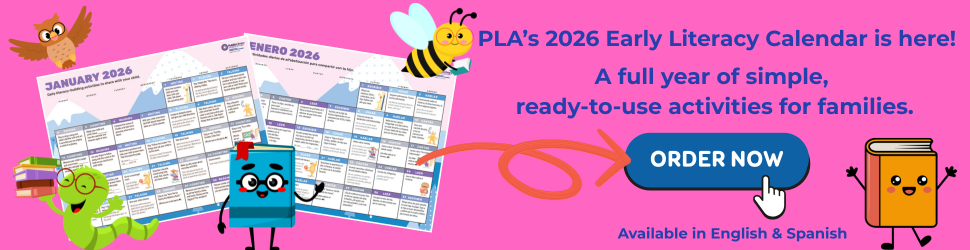Introducing Virtual Reality to Your Community

Nick is Assistant Director of the South Huntington Public Library in Huntington Station (NY) and the author of Making the Most of Digital Collections through Training and Outreach. He is currently reading The Way of Kings by Brandon Sanderson.
Once viewed as a bleeding-edge technology, virtual reality (VR) has seen explosive growth. A three-billion-dollar industry in 2017, virtual reality is currently forecast to surpass $50 billion in market value by 2023, driven by commercial VR headsets.1 Despite the increasing availability of VR technology, the cost can still present a barrier to access for many library patrons. Additionally, as with all emerging technologies, there can be a hesitancy to try something new. With this in mind, how can libraries work to introduce VR technology to our communities?
Equipment Selection
A PC-connected headset offers the most immersive experience for the consumer market. Devices like the HTC Vive and Oculus Rift fit this category. As suggested by the name, these systems require a fairly powerful computer to provide the processing power. While the cost of these systems is similar in price to a modern game console, a properly spec’d computer can easily add a thousand dollars or more to the total cost. At a price point comparable to a 3D printer, the library is similarly well-positioned to step in where the individual user may balk. Alternatively, all-in-one VR headsets like the Oculus Go operate independently of a computer or additional device, providing a less immersive, but more affordable option. Finally, there are smartphone-powered headsets. These include Google Cardboard and the Samsung Gear VR. While the least expensive, they require a modern smartphone in order to function.
Providing Experiences
To provide an experience, a library needs to curate content, grant access to the technology, and offer technical assistance in operating the equipment. In the case of a PC-connected or stand-alone headset, content curation requires that you download free or purchased content in advance of making your equipment available to the public. Content may include games, videos, and experiences. Consideration should be given to age-appropriateness, as well as the intensity of the experience; strolling through a garden versus riding a rollercoaster engages the senses in very different ways! It may be helpful for both staff and public to keep an annotated list describing the available content in your VR library. If the library equipment includes smartphone-powered headsets, providing a bibliography of VR resources can offer patrons some suggested content to download on their personal devices.
As you look to provide access, consider whether your VR equipment will be made available upon request, scheduled as a program, or offered by appointment. Unless you have a designated VR space in your library, prescheduling is generally preferable, particularly with a PC-connected system and its large footprint. As some VR users may experience dizziness, motion sickness, nausea, or seizures, and the potential risk of falling, libraries may wish to require a signed waiver to use their equipment, requiring a level of staff mediation. When planning a program, consider thinking thematically. For example, 2019 marks fifty years since the Apollo 11 moon landing. A library could look to download lunar-themed experiences, including recreations of the Apollo Mission, allowing patrons to experience the event in a very personal way.
As you offer VR experiences to your patrons, staff may need to be on hand to provide technical support. If you are working with a new user, this will mean describing how the equipment works and how to navigate the software. Here, having a projector or large screen to mirror the VR experience can allow a staff member to see through the patron’s eyes, rather than having an issue described to them. Additionally, a screen will provide other attendees with a viewing experience while they wait. A staff member should monitor attendees for any discomfort or disorientation, as well as troubleshooting any technical difficulties that may arise. Consider keeping a set of disposable masks on hand so you can cycle multiple users between equipment cleanings.
Equipment Lending
With the portability of smartphone-powered and all-in-one virtual reality headsets, libraries are increasingly looking at device lending programs. Device lending offers library patrons the opportunity to experience virtual reality from home, at a time that is convenient to them. Such lending programs are now taking place at libraries and library systems of all sizes.
Through a Broward County (FL) Library System pilot program, nine locations are loaning a total of ninety Merge AR/VR headsets. These headsets require users provide their own Android or iPhone to function, and grant users access to kid-safe content, including three hundred VR apps and 360-degree video experiences.2 While many VR headsets are recommended for age thirteen and up by the manufacturer, Merge headsets are age ten and up. The soft foam construction also makes them fairly durable and easy to clean—important attributes in a lending program.
Libraries seeking to lend smartphone-powered VR headsets built more for an adult audience may wish to emulate Indian Prairie Public Library (Darien, IL). There, the Samsung Gear VR is available to check out and take home as part of the library’s Tech Takeout program.3 While the Gear is a high-performance headset, it does come with the drawback of only being compatible with Samsung devices. Libraries seeking an option with broader Android compatibility can invest in the Google Daydream View, though it comes with a smaller selection of games.
An emerging option for virtual reality headset lending are all-in-one devices including the Oculus Go and the Oculus Quest.4 An all-in-one device operates independently, without the need for a connected computer or smartphone, making it an excellent candidate for an equipment lending program. Mukwonago (WI) Community Library has embraced virtual and augmented reality within their makerspace (MetaSpace 511), and that enthusiasm has extended to loaning out the Oculus Go.5
When loaning out all-in-one VR headsets, library staff will need to download free or paid content, similar to lending programs for preloaded e-readers. Your VR loaning service can be highly responsive, adding patron requests to headsets. Some libraries may wish to require that patrons sign a hold-harmless waiver covering injury, as well as acknowledging the replacement cost of a lost or damaged headset. As a best practice, you should ensure that there is a descriptive list of games and experiences on your headsets, particularly when that content varies on different devices.
The increasing portability and affordability of VR is creating the conditions necessary to add the technology to library programming and equipment lending collections. By investing in virtual reality, libraries have an opportunity to offer experiences that indulge patron curiosity and provide critical access to an emerging technology. PL
References
- “Virtual Reality (VR): Worldwide Market Size & Share, Trends and Forecast (2018-2023),” Business Wire, Feb. 4, 2019, accessed Apr. 28, 2019.
- “Broward County Library Now Offers MERGE Virtual Reality Headsets,” Feb. 1, 2019, accessed Apr. 29, 2019.
- “Tech Takeout,” Indian Prairie Public Library, accessed Apr. 30, 2019.
- Ben Kuchera, “The Oculus Quest Is Virtual Reality’s next Big Leap Forward,” Polygon, Apr. 30, 2019, accessed May 1, 2019.
- “Virtual Reality,” Mukwonago Community Library, accessed May 2, 2019.
Tags: virtual reality