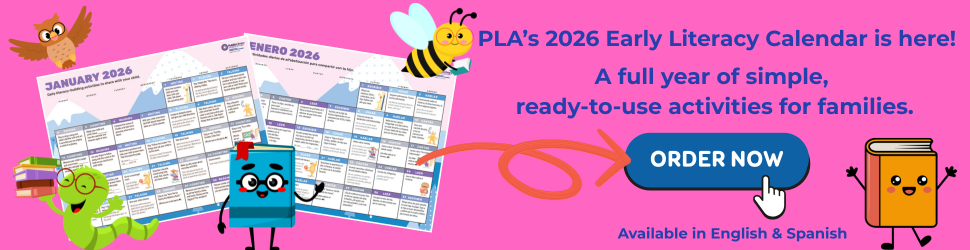Tips for Teaching and Troubleshooting Technology
by Chelsea Jordan-Makely, Technology and Support Services Librarian, Whistler Public Library — cjordan-makely@whistler.ca
“I’m no good at computers.”
“Computers hate me.”
“I’m an idiot when it comes to technology.”
Anyone who works in public libraries has heard some variation of these sentiments, usually from an apologetic patron, or perhaps from a coworker. Such statements reflect what psychologists call a “fixed mindset,” a belief that their intelligence or talents are fixed traits that cannot be changed. Fortunately, even a simple tech question can present opportunities to move beyond these negative mindsets. Following are a few tips as to how frontline library staff can help our patrons, our colleagues, and even ourselves to learn new technologies, troubleshoot unexpected problems, and move into a growth mindset, from which anyone’s abilities can be developed.
“That’s okay, we’re all learning. Let’s see if we can figure this out together.” Starting with this message creates a safe space for the patron, and helps to manage their expectations. Moreover, it shows that it’s okay not to know everything—technology is an arena in which we all need to explore and problem-solve. In teaching one-on-one technology, and in group settings, it is important to invite exploration. Encourage tech learners to click around, try new things, and even to make mistakes.
Another way to reduce fear and uncertainty is to focus only on the problem at hand. Adults learn best when there is a specific goal in sight; fortunately, most of the interactions we encounter in public libraries are just at the patron’s point of need. Broad goals can be broken down into smaller components. Conduct a reference interview to learn what is needed, and then help your patron to see what actions are necessary to achieve these ends. From there, you can create a plan to focus on these specific objectives, like using a mouse or conducting an online search.
Keeping sessions short and focused prevents cognitive overload, and can help patrons to feel they are making progress. Where one-on-one computer sessions are not available, online learning platforms such as digitallearn.org and gcflearnfree.org facilitate opportunities for learning and practice, also in bite-sized pieces.
Adult learning theory holds that we are particularly harsh on ourselves when we make a mistake. Instead of correcting someone who has encountered some difficulty, respond by saying, “That’s okay, let’s go back a step and see what else we can try.” It can be so tempting to take the mouse, especially when the library is busy, but an important component of teaching technology is holding time and space for the person who is with you to learn. To this end, try taking some deep breaths and even smiling, since this releases brain chemicals that can diffuse stress and boost learning and creative thinking.
On any journey, it’s helpful to look for familiar signposts. For example: X means close, three lines or dots signifies a menu, a cogged wheel means settings, the floppy disc means save, a back arrow is undo, etc. These visual reminders can be meaningful handholds for learners.As well, identifying these signposts becomes a nonchalant way of teaching tech terms. For example, the desktop is where you’ll see icons to represent the different applications that are available for your use.
Though visual signposts are a great prop for tech instruction, don’t rely too heavily on written queues, since this makes assumptions as to anyone’s literacy levels. Instead of telling someone to click one time on the link to log in, describe these features in terms of their color and placement—for example, click on the blue link, in the center of the page, to log in. It is important not to make assumptions about anyone’s literacy level or abilities, and to create safe spaces for tech learning.
It can be useful to conclude tech sessions of any type by summarizing any key learnings, offering suggested resources for continued learning, and letting the patron know that they can return to the library if they have any further questions. You may also consider creating a form to collect feedback as to outcomes and impacts. This data can help your team to identify what tech instruction is needed in your community, and furthermore, demonstrate how the library benefits users and the community at large.
Frontline library workers and tech teachers are ideally positioned to assist patrons in improving their tech skills, and moreover, their comfort in approaching new technologies, even in situations wherein the patron may not identify as a student or learner. Holding a safe space for learning, focusing on a clear goal and manageable learning objectives can put patrons at ease so they can take in new information. Moreover, the tech trainer and patrons alike move into a growth mindset from which anything is possible.
Tags: Digital Literacy, teaching digital literacy public library, teaching technology