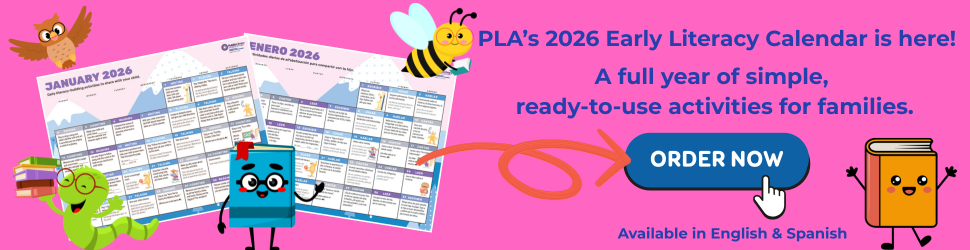Teaching Teens About Digital Literacy Through Programming
As technology is becoming more and more a daily part of teen’s lives, digital literacy educator is becoming a part of the teen librarian’s job description. In 2011, the American Library Association’s Digital Literacy Task Force defined digital literacy as, “the ability to use information and communication technologies to find, evaluate, create, and communicate information, requiring both cognitive and technical skills.”1
The task force defines a digitally literate person as someone who:
- possesses the variety of skills—technical and cognitive—required to find, understand, evaluate, create, and communicate digital information in a wide variety of formats;
- is able to use diverse technologies appropriately and effectively to retrieve information, interpret results, and judge the quality of that information;
- understands the relationship between technology, lifelong learning, personal privacy, and stewardship of information;
- uses these skills and the appropriate technology to communicate and collaborate with peers, colleagues, family, and on occasion, the general public, and
- uses these skills to actively participate in civic society and contribute to a vibrant, informed, and engaged community.2
Reading that definition describes exactly what a librarian working with teens is charged with every day—connecting teens with technology and making sure that teens are able to effectively utilize that technology for themselves and to connect with others.
Teen librarians have taken the idea of digital literacy and introduced it to teen audiences in creative ways through programming. I talked with two teen librarians, Kelly Jensen, associate librarian at Beloit (Wis.) Public Library, and Angie Manfredi, head of youth services, Los Alamos County (N.Mex.) Library System, who have implemented successful programs that have digital literacy as a goal.
Public Libraries: Can you explain the digital literacy program you ran at your library? How did you prepare for it and how was it promoted?
Kelly Jensen: I ran a QR code treasure hunt with Andrea Sowers at her library [Joliet (Ill.) Public Library]. Preparation involved designing a scavenger hunt with books located in the teen area of the library, the creation of videos for prompts (using authors to do so), and purchasing an iPod and putting a QR code on it. We also had to create our own QR codes as well.
Angie Manfredi: This year I decided to combine our most successful teen program, our teen lock-ins, with some digital literacy education tied into YALSA’s Teen Tech Week. Our teens are always interested in attending lock-ins, so this was a great chance for us to get good attendance numbers for a digital literacy program. To prepare for the program, I worked with our electronic services librarian to think of the resources and materials that would be the most appropriate to cover and used ideas from YALSA’s Teen Tech Week website.
PL: How did the program work?
KJ: To begin the QR Code Treasure Hunt, I had to make one large purchase: an iPod Touch. This cost roughly $200. I decided to purchase this because in my area, teens do not have much access to smartphones. It seemed unfair to me to expect anyone to participate in a program without the expensive equipment. Fortunately for me, I received a donation from a local organization, and the money went toward this purchase. Additionally, I decided that teens who completed the treasure hunt would have the opportunity to win big for participating. The iPod would be the prize. So, while this was a pricey start up, it ensured fair access to the equipment and served as a prize/incentive for participation.
When I got the iPod I loaded a free QR app onto it. I taught staff how to use the equipment by encouraging them to run through the hunt so they could answer questions that might arise. In addition, I made all of the books involved in the hunt non-circulating; this was done in the event one of our codes would check out. Fortunately, we’re part of a big enough system that kids interested in checking out these books would be able to get them in a day or two from another library.
There were only a few instructions for my hunt. The teens were given a small handout with problem-solving tips. They were allowed to borrow the iPod for the program with a library card or student ID. The first QR code led them to a video produced by one of Andrea’s teens that explained how the program worked. She also revealed their first clue. On the back of the book was the QR code. After snapping that clue, they were then led to their first author video, featuring young adult author Melissa Walker. Melissa’s clue took them to one of our reference desks. From there, they were led to a few other places around the library.
Our final clue was to the book Little Brother by Cory Doctorow. When kids snapped that code, they were led to a Google form to fill out and be entered for the grand prize.
AM: For our event, I created a bingo card featuring digital literacy activities. Each teen was given a bingo card and challenged to complete as many activities as possible during the lock-in. Several stations, with desktop and laptop computers, were set up around the library with library
staff on hand at each station prepared to help teens through any of the activities. Tasks included editing a Wiki page, looking up a favorite author on Twitter, testing the security of their passwords, using a library database to find out a ridiculous fact, filming a video booktalk, and playing with the code of a website using Hackasaurus.
PL: What were the program’s benefits?
KJ: The QR Code Treasure Hunt let teens learn a new piece of technology. For my rural teens, this was something they don’t get exposed to daily, and the opportunity to do so while having fun (I mean, they got to see videos from real authors!) made the learning part more enjoyable.
AM: This was such a wonderful program! It gave us a chance to really reach out to teens about digital and information literacy in a way that was interesting, relevant, and hands-on. Tying it to a successful program (our lock-ins) also gave the old program a whole new appeal. We not only had the opportunity to teach them new things about digital literacy but it was also a wonderful chance to share some of our library’s resources. Another unexpected benefit was the chance to connect librarians from outside youth services with teens.
PL: Would you repeat this program?
KJ: I would do this program again in a heartbeat and I recommend something similar to other libraries looking for a way to incorporate technology and reading. As someone who’d never used a QR code, I thought this was such a cool introduction to the power they have, and it really encouraged me to think about how I could incorporate these things into my work.
AM: Absolutely, particularly in connection with [YALSA’s] Teen Tech Week.
PL: Why should teen librarians incorporate a focus on digital literacy in programming?
KJ: It’s important to give teens new experiences in safe environments, especially since not all teens are digitally savvy. I think the assumption is that if they’re young, they know technology. Not true.
AM: Our Teen Tech Week program really showed us the ways teens need digital literacy education—this is an area YA librarians are uniquely qualified to step up and take part in. Seeing our teen patrons “ooh!” and “ahh!” as they were also absorbing digital literacy lessons that will help them in every aspect of their life was a really great experience and it helped broaden what we think of when we think of library services to teens.
Librarians serving teens can help guide teens through the murky waters of technology and help them discover how it can be used in any setting.
REFERENCES
- Marijke Visser, “Digital Literacy Definition,” ALA Connect, Sept. 14, 2012.
- Ibid.