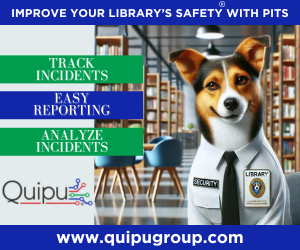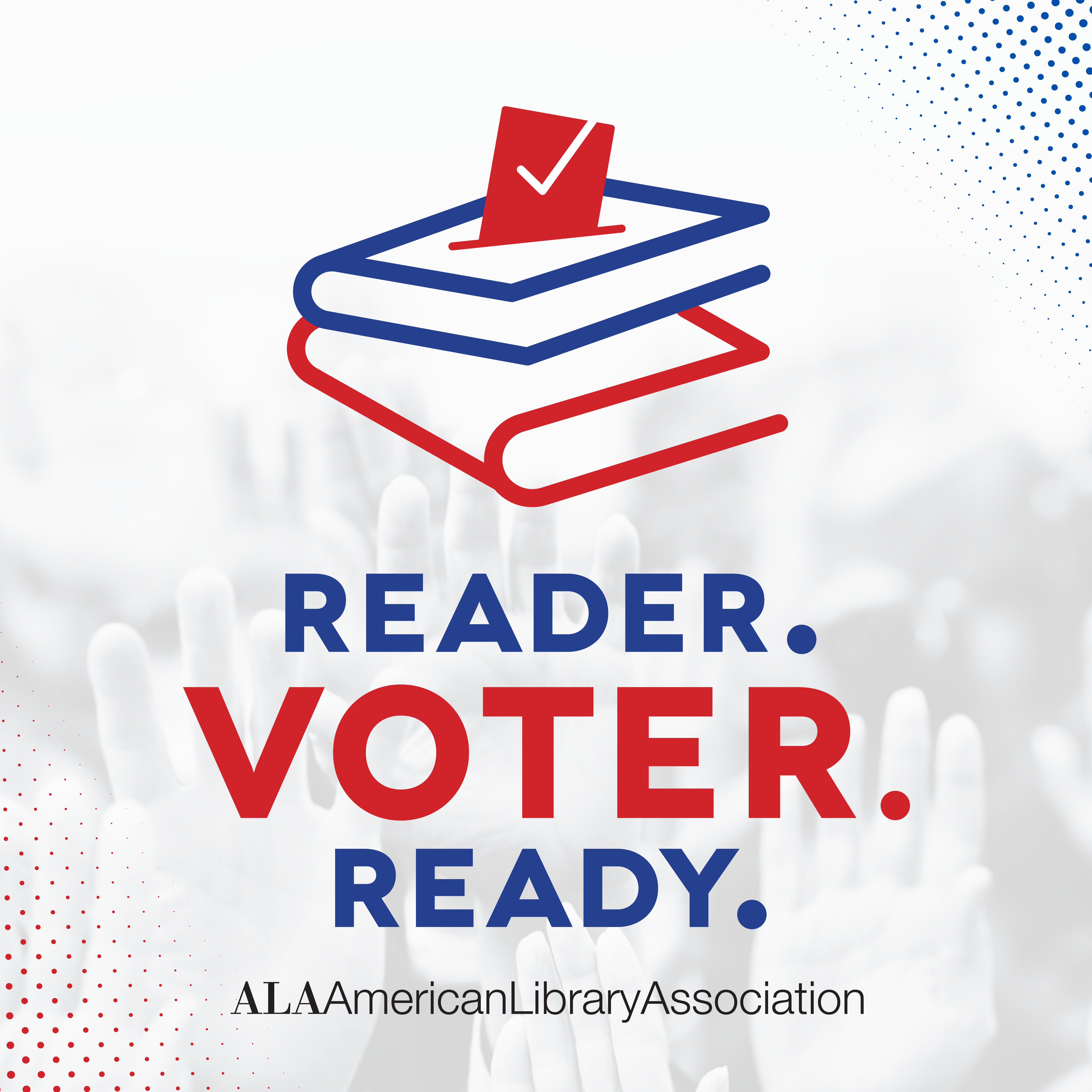Marketing and the Web
This issue’s column has a theme: marketing! While we know a bit about marketing, we thought it’d be fun to ask some other smart librarians about the topic. Here’s the question we asked (via e-mail, Twitter, and Facebook): “Your library has a new service, and you need to market it using the web. How would you do that?” We received some great responses—let’s check them out!
Pick a Target
Right off the bat, a couple of people pointed out something obvious that was lacking in our question: Kathy Dempsey (author of The Accidental Library Marketer — read it for some great how-to tips) said it “depends on who the target market is.”
Jason Griffey, one of our academic librarian friends, agreed:
I think it depends a lot on the type of library. For us academics, getting space for advertising on the student portal would be really important. Depending on the service, using ad space on the main university site might be appropriate. Obviously we would promote it across our own web services (library website, online newsletter, etc.). In the past, we’ve done all of these things, as well as buy Facebook ads.
Both agree the answer really depends on your target. Want to market to teens? Your library newsletter probably won’t get noticed by them. Want to market something to busy professionals? They probably won’t be attracted to the same thing those teens are.
So your first step when marketing a new service—whether it’s marketing on the web, in print, or on a huge billboard by the highway—is this: figure out who your target audience is for the new service, then start your marketing plans. You can’t hit your target if you don’t know where to aim.
Spread the Joy
Erik Boekesteijn, who works in the science and innovation department at DOK Library Concept Center in the Netherlands, e-mailed these suggestions:
- Go to the right person with the best marketing skills in your library unless you are that person. Do not fight every battle yourself but seek the right powers for the right jobs.
- Use the existing communication channels such as Twitter and Facebook.
- Make a fun viral video. Remember humor is at all times and at all jobs essential.
- Use our special new evolving DOK newsletter, which customizes to each customer based on the clicks they choose.
A couple of great suggestions here about how to spread out the job of marketing that new service. First, let the right person for the job actually do it. That doesn’t necessarily mean the head of the marketing department, either!
Marketing and the Web
For example, what if your marketing person or department is great at print promotion, but someone working your circulation desk happens to be up-to-speed with viral web promotion? Then, by all means, put a marketing hat on that circ clerk and get started! Gina Millsap, library director of Topeka & Shawnee County (Kans.) Public Library (where David works), calls this “organizing around the work.”
Boekesteijn has a second point about spreading those tasks out: use multiple channels on the web to promote that new service. Look at the tools he suggests: Twitter, Facebook, videos (which could be uploaded to YouTube or Facebook), and an electronic newsletter.
So again, think about your target audience. Does that target group use Twitter, or Facebook, or YouTube? If so, you need to mention your new service in each of those channels.
Add Fun to Videos
Boekesteijn mentioned a couple other things, one of which was fun videos. He said “remember humor is at all times and at all jobs essential.” We agree, as does Crowley Ridge Regional Library System in Jonesboro, Arkansas. Here’s what they said: “Among other things, we’ve begun a comedy video series.”
Videos are a great way to market new services. And you can show things in a video that you just can’t quite convey the same way in writing. But when you add in some fun and humor? Well, that’s even better. Humor tends to stick in our heads, so if you add humor to the message surrounding your new service, your customers just might respond.
Here’s an example of using videos to promote a new service in action. Loida Garcia-Febo, coordinator of special services at Queens (N.Y.) Library, said:
We recently received a grant to present financial literacy programs in English, Arabic, Bengali, Chinese, Korean, and Spanish. We are in the process of creating a website that will include links to citywide organizations providing financial counseling in these various languages. The website also includes PDFs to materials used by outside speakers to teach the programs in various languages, and videos from the programs to be presented at the library. We are planning to record videos in all six languages and post them on our new website. Also, the programs will be publicized via the library website (a video), Facebook, and Twitter.
Engage with the Target Audience
A couple of people who responded via Twitter said similar things:
- Reach out to leading bloggers and communities in the niche. (from @BillLudwig)
- Engage with the vertical that it should be targeted to. One who fails to plan, plans to fail. (from @JMcAferty)
- Use word of mouth over websites, blogs, Twitter, and Facebook. (see http://j.mp/aqfv3s as an example) (from @litbrarian)
Reach out, engage, use word of mouth. The great thing about social media sites is that your message can be the start of a greater conversation. First, send out your message—be that an invitation to a program, a mention of a new service, or a new push of the library. But then be ready to respond. Respond to likes, mentions, and comments. Answer questions and thank people for their input.
And then take it one step further. You can actually reach out to people who haven’t yet responded. Like Bill Ludwig said in his Tweet, “reach out to leading bloggers” in your community. Specifically target them by asking them:
- to help spread your message;
- to blog or Tweet about the new service; and
- what they think!
Remember, active bloggers, Tweeters, and Facebook users are just that: active. They are already sharing content they find interesting with their friends, followers, and fans. If you can engage that user group on a personal level (i.e., actually make friends with them), you have a good chance that they’ll help spread your message. They’ll end up helping you market your new service.
Reaching Out
Boekesteijn and Sarah Houghton-Jan, digital futures manager at San Jose (Calif.) Public Library, both mentioned something else that we have done, too —reaching out to people in our online social networks:
- Boekesteijn: “invite the people that have leading opinions to take a look and hope it is interesting enough that they write about it.”
- Houghton-Jan: “Reach out to contacts via Facebook, Twitter, and e-mail, letting them know about the new service (super briefly and without any annoying FOR IMMEDIATE RELEASE formality).” Also, “direct message on Twitter and Facebook key stakeholders we have contact with (city council members, local teachers, parent groups).”
So, find those key stakeholders. On the web, there are two different types:
- Traditional stakeholders. Funders, city council members, business leaders, and so forth, who happen to be active online.
- Emerging stakeholders. Do you have any Twitter super-users in your city with a ton of followers, or people who seem particularly connected on Facebook? Any well-known local bloggers that write about local happenings? Include them.
Don’t Forget Your Own Website
A couple of responders mentioned sharing the marketing message in multiple places on your library’s website. For example, @librarianE13 said “Tweet about it, maybe get a widget if possible to post on lib’s website.” Widgets, if well-placed, can be an easy way to share information.
Twitter user @teaguese agrees. She said “we market our new services through our art box and through some homepage real estate.”
Don’t be shy using your website to market a new service. Make an ad, create a widget that highlights information, and use that homepage with focused graphics. Also highlight the new service on other web pages—your website’s homepage isn’t the only place your customers visit on your website, is it?
Use Stuff You Wouldn’t Think of Using
So far, we’ve been talking about the usual suspects, like Facebook, Twitter, or your own website. But check out some of the things Houghton-Jan suggested: Craigslist, local media websites (newspapers, radio sites, etc.), and submitting content to the city employee’s newsletter.
These are great ideas, and not places you’d necessarily think of. David’s library is on friendly terms with the local television news stations, and library staff members regularly appear on morning and afternoon news shows to highlight new services. So reach out to some of those places, and if a service like Craigslist is popular in your community, by all means use it, too.
Don’t Forget the Basics
Finally, two people suggested things we shouldn’t forget about in these days of social media marketing:
- Jessamyn West, librarian and publisher of librarian.net, said this: “I’d use the web to open Gmail and write a press release to our local newspaper. Only slightly more seriously, I’d post about it using Facebook which is the only online media that has any level of penetration in my rural community. I’d also make a note of it on the library’s homepage, but I think Facebook would be more useful. Mostly I’d use email to let people know about it.”
- And @refchef, via Twitter, said this: “Homepage, Twitter, Facebook, blog, possibly a libguide (depending on the service). But we wouldn’t limit to the web.
There are two great points here:
- Don’t limit your marketing to the web. It depends on your target audience, but if half of them aren’t heavy web users, you still need to reach out to traditional media, and write that press release that gets sent to local media outlets. Posters in the library are great, but posters in your local coffee shop or grocery store? Probably even better.
- Go where your community already gathers. Do they use Facebook? Then by all means, go there. Do they gather at the post office? Then by all means, figure out how to get something there.
Joe Murphy, science librarian and coordinator of instruction and technology at Kline Science Library at Yale University, said this:
I try to tie the benefit of the new service to an aura of intrigue. I envision marketing a new service on the web to be most successful at that confluence of usefulness, mystery, and sexiness and I try to maximize the web medium through images, imagery, and direct demonstration of practicality.
Focus on the main benefits of the thing you’re marketing. Use marketing to put it in front of people, and make an appealing call to action. Do this and see what happens!
A Follow-Up On Premium Services
Remember our September/October 2010 column on premium web tools? Well, Brian Auger, director of Somerset County (N.J.) Library System, wrote in and shared his premium services:
- Google storage. Five dollars gets you 20GB a year to store your Picasa Web pictures in full resolution.
- Dropbox. Even the free account gives you 2GB. Use it like a thumb drive you never lose or run through the washer. All my documents are available
to me whereever I travel no matter which computer I’m using. - Zotero. Free tool that helps you collect, organize, cite, and share your research.
- Evernote. Free. Allows you to easily capture information in any environment using any device or platform, making it accessible and searchable.
- Google Voice. Free. With Google Voice I can have local numbers in different locations ring the same cell phone. It also transcribes your messages (like Jott) and sends them to you via e-mail or text.
- Napster. Five dollars a month gets you unlimited streaming; create any playlist, play any album. You also get to download five songs a month to keep.
- ReQall. Free.
- Doodle.ch. Free. Meetings and interviews scheduled with ease.
- Tungle. Free. Let people see your free/busy times and set up meetings or appointments.
Great suggestions, Brian! Thanks for sending them in!