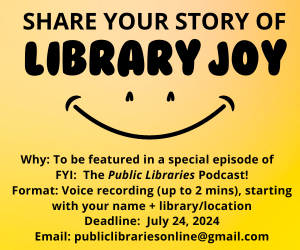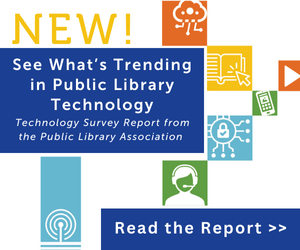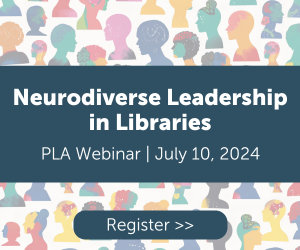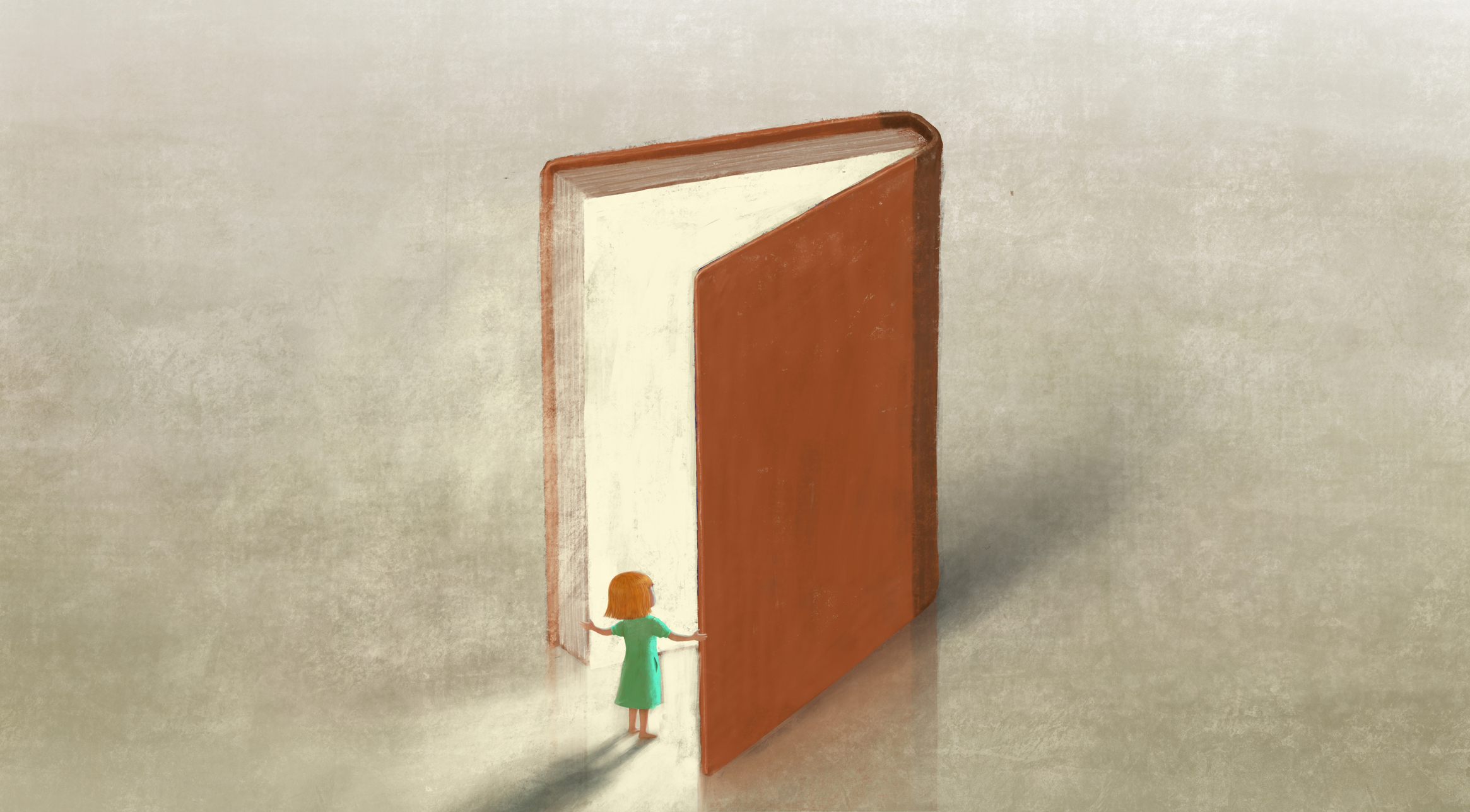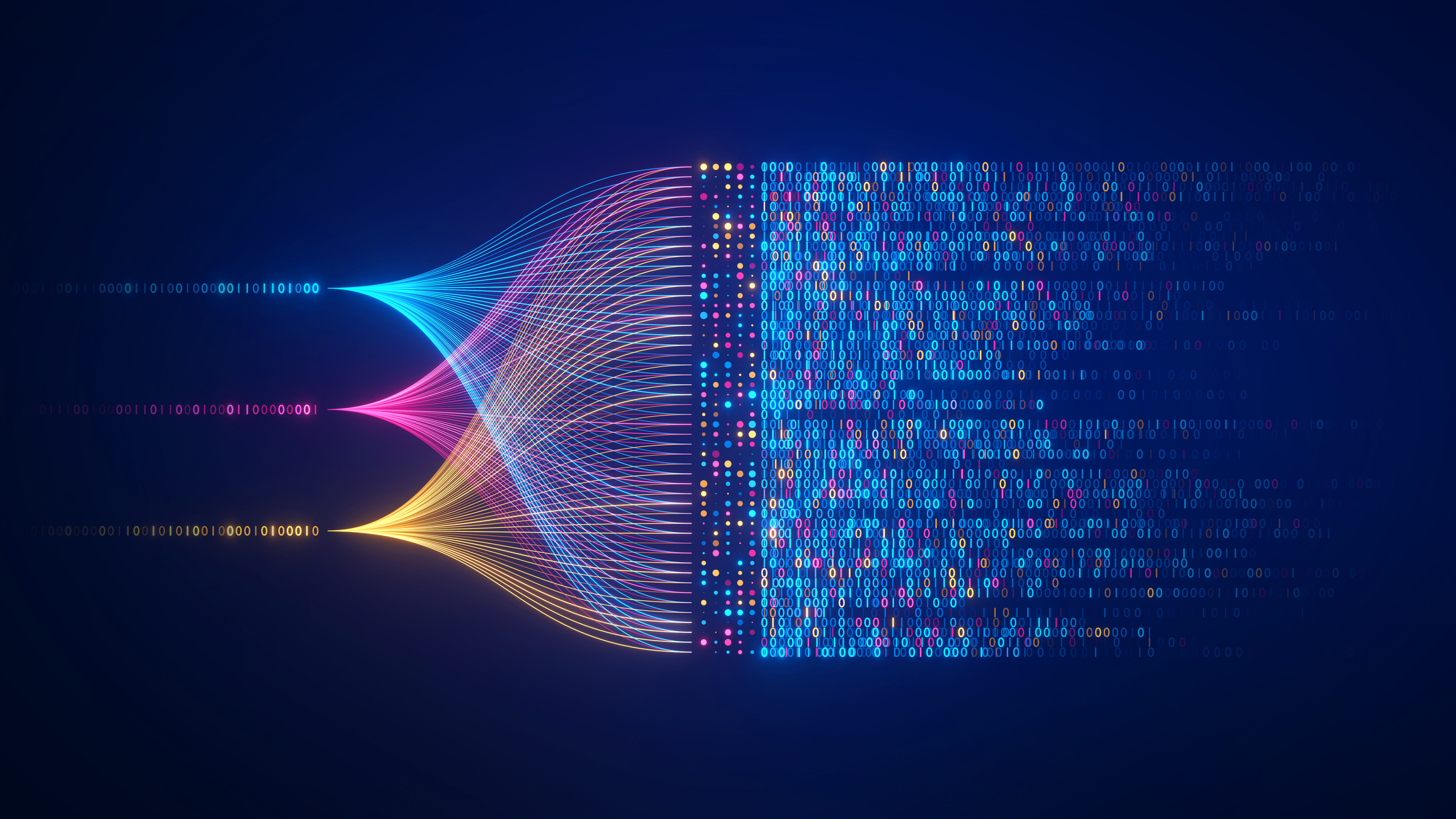Personal Digital Archiving: Cloud Storage as a Backup

This is a bi-weekly post from staff at the Library of Congress about personal digital archiving. We recognize that public libraries have a unique function as centers of information for their communities and that their role in the spread of digital literacy is expanding. We hope that librarians and the communities they serve can benefit from our resources.
Online backup storage – the cloud – is an attractive option for backing up files, especially since a) you should backup your data in different geographic locations and b) with online backup you don’t have to worry about hardware upgrades. However, online storage services are still congealing into something realistic, practical and affordable, and when you shop for a cloud service, there are many conditions to consider.
What about the initial transfer when you upload all of your files? Depending on web traffic, network speed, and other factors, it might take a long time to upload a full drive — say, 750 GB of files — to the cloud.
What if the connection gets dropped during the upload? Do you have to re-do the transfer all over again? Does the cloud service impose file-size limits or limit the amount you can upload? For example, an hour of home video, an uncompressed file, can be about 12 GB. Some services limit file sizes to less than half of that. Does that mean you have to split all your video files in half?
Another consideration is the type of Internet connection and service that you have. Most cable or DSL Internet connections enable you to transfer an almost limitless amount files relatively quickly for one monthly rate. Satellite Internet service providers charge by usage – they measure and charge for every little bit and byte that you upload and download; therefore, transferring even a single 12 GB video to a cloud service via a satellite Internet service will run up your expenses. In this case, cloud storage may not be financially practical until your Internet service changes its pricing model.
Does the cloud service have tools available for uploading files? Can you schedule periodic automated backups? Can you access your cloud-stored stuff from any Internet connection, anywhere? Can you delete stuff once you’ve uploaded it? Does the service make exact copies of your files or override your old files with your new ones?
Cloud-service costs and pricing plans vary wildly. Some services charge per volume of data. For example, one service that I looked at charges $25 a month for 250 GB of storage…$75 per month to host 750 GB of digital content. Other services have flat—and much lower—rates with no data-size limitations. That seems to be more reasonable.
It takes a lot of research and feature comparison to find a reasonably priced online service to fit your needs. It might also take some trial and error, so it is important to avoid getting locked into a long-term plan before you are certain that you are satisfied with the service.
Some services allow you to pay month-to-month and some require yearly subscriptions.
The two essential elements you should research before you decide on an online backup service are 1) cost and 2) ease of use. Consumer cloud storage is in its infancy and business models are still being invented, so take your time and make an informed decision before you open your wallet or start uploading your precious stuff. Ask your friends, relatives, neighbors and co-workers about their experiences and recommendations.
Most importantly, the saying “Don’t put all your eggs in one basket” applies to personal archiving: don’t store your digital collection in just one place. No digital storage medium is 100% guaranteed. What if the cloud service goes out of business? Cloud storage is only one of several possible backup options and the keyword here is “backup.”Storage diversity is crucial and you still need to replace your home backup drives eventually.
For related information and resources, please visit digitalpreservation.gov.[1]
[1] “Personal Archiving,” Digital Preservation, accessed August 14, 2013, http://digitalpreservation.gov/personalarchiving/.
Tags: cloud computing and libraries, internet, personal digital archiving, technology