The Wired Library – The User Experience
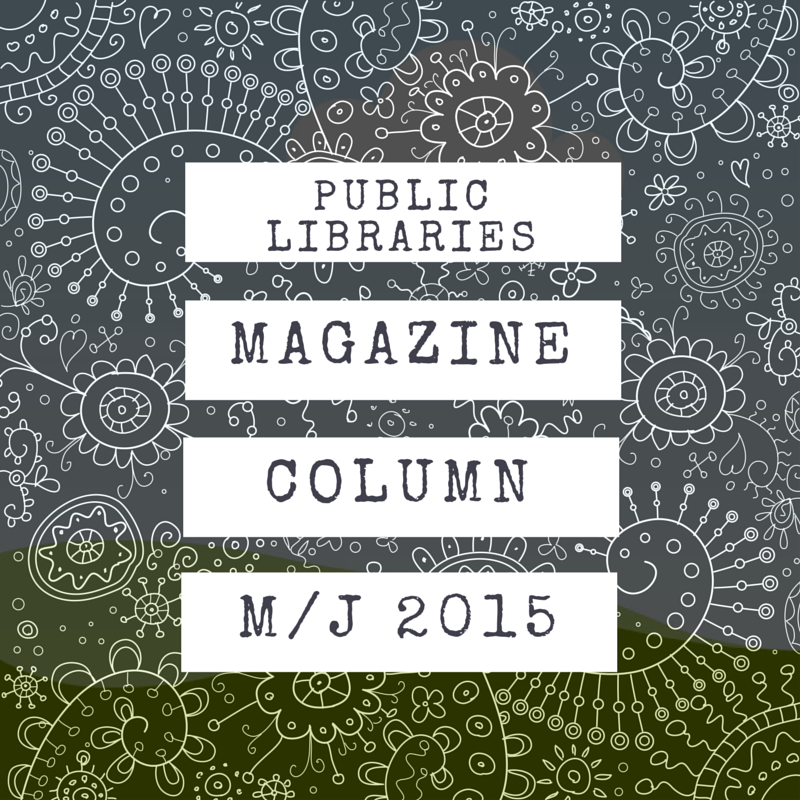
Contributing Editor R. Toby Greenwalt, Director of Digital Strategy and Technology Integration, Carnegie Library of Pittsburgh – Our guest contributors for this column are library user experience designers Amanda L. Goodman and Michael Schofield. They are the authors of the American Library Association (ALA) online course “Using User Experience (UX) Design to Improve Library Services from the Web to Circulation Desk.” You can follow their work at libux.co.
When we say “user experience” we are talking about something that can be measured. While user experience designers are motivated to make awesome things and decrease worldsuck, library stakeholders may not always understand the motivation behind user-driven decisions. For all they see, these changes may simply be about the visual look and feel of a website. The thing to stress is that user experience is plottable and predictable. User experience affects the library’s bottom line.
If we were to write up a no-frills definition, we might go with: The user experience is the measure of your end-user’s interaction with your library: its brand, its product, and its services. [1]
Such user experience is holistic, negatively or positively impacted at every interaction point your patron has with your library. The brand spanking new building loses its glamour when the bathrooms are filthy; the breadth of the collection loses its meaning when the item you drove to the library for isn’t on the shelf; an awesome digital collection just doesn’t matter if it’s hard to access; the library that literally pumps joy through its vents nets a negative user experience when the hump of the doorframe makes it hard to enter with a wheelchair.
Whether gross, annoying, inaccessible, or just a bummer, we need to observe and connect these dots to the things that matter to the business of the library — circulation, database usage, foot traffic, or even the intensity of the support on which we thrive when state budgets are slashed.
This why the user experience matters, why it’s become a library buzzword, why there are user experience librarians, user experience departments, library user experience books, hashtags (#libux), and conferences.
Clearly, there are some things we just can’t control. Libraries are almost universally low on time, short on budget, and under pressure to perform. We have to be realistic and prioritize one facet of the user experience over another.
Facets of the Library User Experience
Consider your library’s website. You may not even have all that much control over it if it’s managed by the city, county, the web designer down the street who is being a jerk about a thing or two, a LibGuide, or otherwise outsourced. You are also busy, so it’s not like you can run full-scale user experience tests. But the library website also touches every part of the library service: it is the access-point to your collection, your databeses, and your list of events. All ships rise with the tide, brought in by simple improvements to the website.
This is a good place to start addressing pain points in the library user experience. So let’s make some observations about what people hate about library websites: it is hard to find stuff, it is hard to read, there’s too much cruft.
Libraries that do not have control over the design – inherited, for instance, from a parent institution – can nevertheless address content problems with the following charges: be useful, be brief, be clean.
Be Useful
A site is useful if it fulfills a need and is easy to use. “Usefulness” implies real utility, but in the way that a hammer is only useful for pummeling a nail if it isn’t too heavy to lift. In the same way, library web content should have a demonstrable reason for existing, and everything else should get the axe.
Common questions should be answered immediately. In his Library Journal post, “Give Them What They Want,”[2] Aaron Schmidt posed a question: “What would happen if your library’s website disappeared? He guessed that the most common phone calls you would receive would be about “finding library items, renewing library items, library hours and location.”
We agree. These should not only be easy to locate within the first three to five seconds of looking at the homepage but on every page. There is a simple no-budget usability test you can perform to get insight about the “glanceability” of the information using a printed screenshot, a pencil, and an egg timer. Tell yourself, “You have five seconds to find your library’s hours.” – and start the clock.
The idea is that your homepage probably isn’t the starting point for many patrons, especially if they follow a link through social media or, more likely, Googled your library. Considering this, don’t bury links to “My Account” in a huge menu. Pull this and content you know to be popular to the front.
Make sure every page on your website clearly states the library’s name, address, and primary contact information. This can just be in the footer. Trouble begins when you visit a library website and you cannot figure out in which state the library is located. Many academic library websites also suffer from having a unique name, but their website just calls them “University Libraries.” Google Maps has trouble figuring out which of the thousands of university libraries you are looking up.
Put a search box for your catalog on every page of your website. Search boxes are generally expected to go in the upper right corner for left to right readers. Additionally, having an option to search the website will save the reader from doing a Google search to figure out if your library offers a specific service.
How well planned out your website’s information architecture is determines how easy it is for a user to navigate your site. For a preexisting site, it may be very difficult to change the hierarchy of pages. The main thing is that your website is built for your patrons, not your library staff. While it may make sense internally to have the website organized by department, your patrons will not care about internal politics of who gets grouped together. They will just want a clear navigational scheme to get to the information they need. To find out how your particular community thinks and expects content to be organized, conduct card sorting (http://boxesandarrows.com/card-sorting-a-definitive=guide) exercises with patrons.
Be Brief
Make your site readable. Use clear, jargon-free language. You are not your patrons (the unofficial motto of UX). As noted in Washington Post, [3] reading online text is more difficult to understand than print. Our eyes and attention span wander, so we quickly scan instead of taking the time to slow down and read. To check your site’s readability, choose an online tool (such as the ones listed at www.makeuseof.com/tag/writing-reader-friendly-check-8-readability-testing-web-tools). You will reach a broader audience if your content is short and well-written.
Be Clean
Unpublish old posts. If your library website is a blog where you create lots of original content on a topic, readers may be interested in what you had to say five years ago. That’s unlikely the case for your library. So be brutal. You want your website’s content to be relevant in the here and now. Then go the extra step and set up a workflow so that posts are taken down as the become irrelevant to current happenings.
Free your site of visual clutter. Be aware that most people read sites in an F-pattern, [4] so you can remove most items on the right. Likewise, most readers also have banner blindness. Anything that looks remotely like an ad is going to be ignored.
Use a style guide. If your library has a stance on the Oxford comma, make sure it is obeyed in every publication you produce. Likewise, the way words like “e-book” are written (or is it eBook? ebook?) need to appear the same everywhere. Your library should present a well-edited and united front in the way staff communicates.
Conclusion
By improving the UX of the website, the entire library will benefit. Staff will be able to answer questions faster when the site is relevant. Your content creators will be happier since a style guide removes uncertainty in their writing. UX is the responsibility of the whole institution, but you can improve it one post at a time.
References
1. Michael Schofield and Amanda L. Goodman, “Using User Experience (UX) Design to Improve Library Services from the Web to the Circulation Desk,” online course (ALA Editions, 2015) accessed May 15, 2015.
2. Aaron Schmidt, “Give Them What They Want,” Library Journal, Apr. 18, 2014, accessed May 15, 2015.
3. Michael S. Rosenwald, “Serious Reading Takes a Hit from Online Scanning and Skimming, Researchers Say,” Washington Post (online ed.), Apr. 6, 2014, accessed May 15, 2015.
4. Jakob Nielsen, “F-Shaped Pattern for Reading Web Content,”Neilsen Norman Group, Apr. 17, 2006, accessed May 15, 2015.
Tags: library ux, user experience, ux









