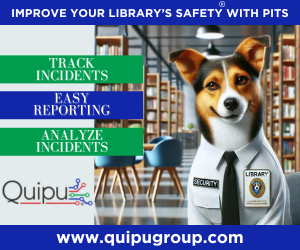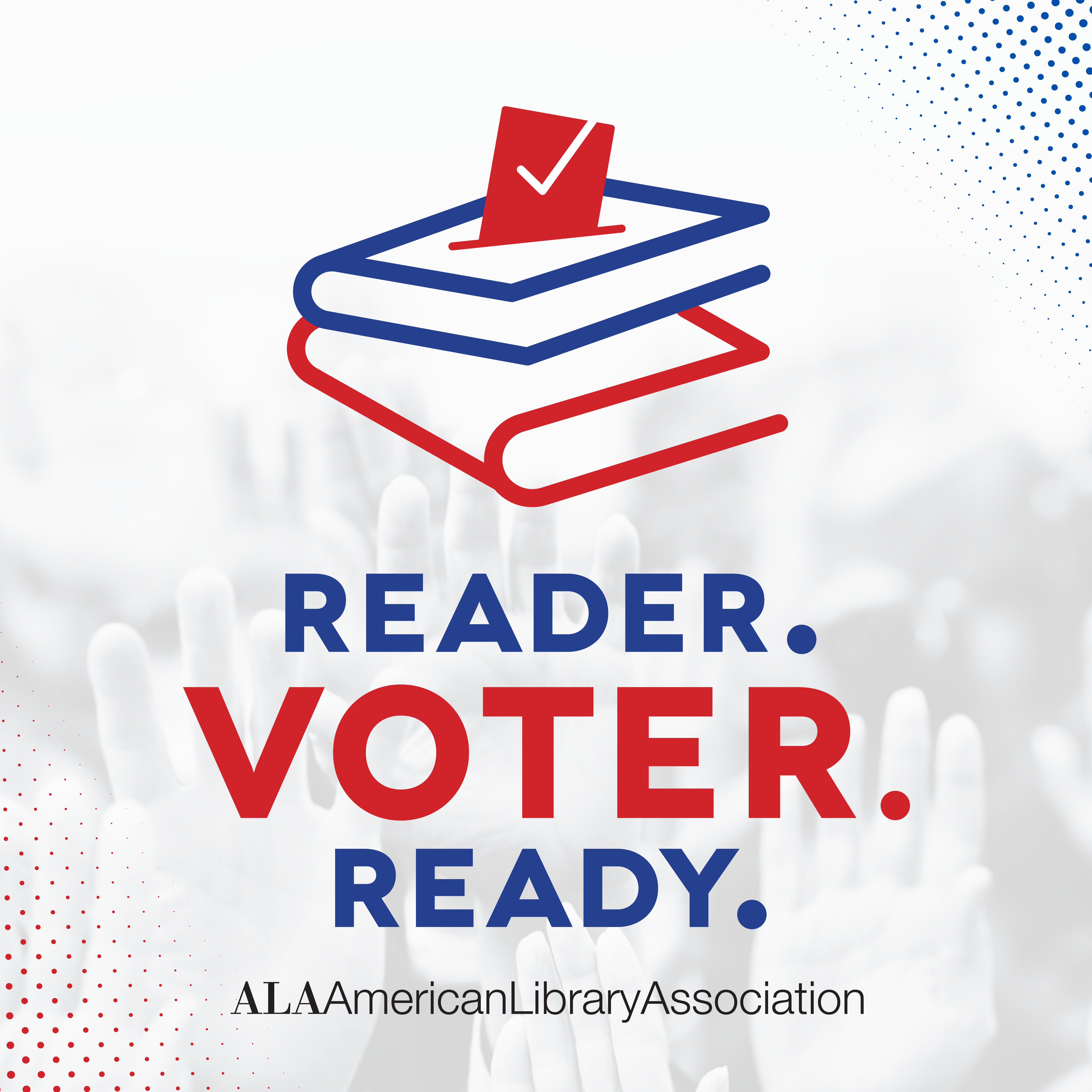Teaching Technology
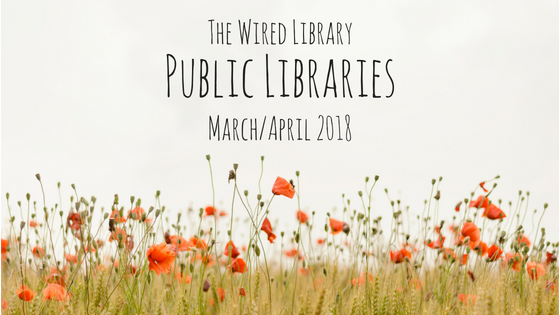
Contributing Editor MIKAEL JACOBSEN is Learning Experiences Manager at Skokie (IL) Public Library. Contact Mikael at mjacobsen@skokielibrary.info. Mikael is currently reading Half a King by Joe Abercrombie.
Public libraries are approaching the digital divide using different strategies. Aside from providing access to computers and internet, the most common digital divide–bridging mechanism is group classes on technology. The public affirms this focus for libraries: 94 percent of Americans believe public libraries should “offer programs to teach people, including kids and senior citizens, how to use digital tools such as computers, smartphones and apps.”1
We know we should teach technology and most of us are, but are we doing it well? Skokie (IL) Public Library created three program assistant positions (each working twenty hours per week) during a staff realignment about four years ago (read more about this realignment). This position serves numerous purposes, one being a teacher’s assistant for technology classes. The most important part of being the teacher’s assistant is to observe patrons and step in to help when needed. In some cases, our program assistants have never seen the technology they are helping instruct in and are learning alongside patrons. Our amazing program assistants have observed and assisted in around three hundred technology classes led by roughly thirty instructors—they have seen it all. I can think of no other group of library staff members who can better represent the views of patrons when it comes to digital literacy instruction.
To learn more about their experiences working with patrons learning technology, I interviewed Bill Ohms, program assistant for four years; Sarah Mitchell-Mace, program assistant for two and a half years; and Rachel Meiri, program assistant for two and a half years.
PL: How have you observed teachers articulating the goals of the class most effectively?
SMM: Setting expectations clearly at the beginning of the class (verbally, on a PowerPoint slide, or both) so that attendees know what to expect; saying what the class will cover, and what it is hoped patrons will go away with at the end of the class.
PL: What are some techniques you’ve seen for handling a needy student who asks many questions and even questions that may not apply to the class as a whole?
SMM: [We like to say] “that’s a great question—thank you for asking that. I am going to continue with what we are all looking at right now so we can get through everything we want to cover today. If your question hasn’t been answered during this class, see me at the end and we can look at it together.”
PL: What are good ways of making sure every student is following along and understanding the content?
RM: I love to sit or stand in the back of the room, where I can see each screen. I can tell who is tracking with the teacher, who is totally lost and needs help, and who has simply given up or wants to be left to do their own thing. If we are working on tablets or phones, I slowly pace behind the students and peek at their device screens for the same effect. I don’t like to baby students by helping them each step of the way. They will remember more if they struggle a little and figure it out themselves.
SMM: Asking if people have questions is useful to a degree—but they may or may not feel confident proffering up this information. Walk around the class during activities to see what people are doing, make eye contact with them—you can often tell from a person’s body language or facial expressions whether they are following well or not. Go slowly, pause after each main point and ideally give people as much opportunity to practice what you have been teaching.
Also, accept that sometimes not everyone will be able to follow and understand all content—it doesn’t mean you are a bad teacher. If the person who has never used a mouse signs up for advanced Excel, you are not going to be able to make them follow everything—but you can gently say to this person, “Patrons will often take other classes before this one, so if you would like me to recommend some classes that might be helpful for you, we can look at these together at the end of the class.”
PL: What is the best way to handle a person who is well ahead of the class in terms of knowledge?
BO: I try to walk over to them and point out some extra and fun things that they can do within the program they are learning.
RM: I find that often these students like to be left alone. They will begin to explore further into the program on their own, working ahead of the class but remaining content.
SMM: At the beginning of the class, set the expectation of what will be covered. Tell people, “If you find this class is too basic, or advanced, or not suitable for your needs, please feel free to leave whenever you wish—my feelings will not be hurt!”
You can also tell people that if they have already mastered what is being taught, then they can experiment or play around with the subject matter themselves and that you will answer any questions if you can.
PL: What is the best way to handle a person who is well behind the class? For example, someone who doesn’t know how to use a mouse in an Excel class.
SMM: Similar to responses for needy person and setting expectations. Add something like “If this is all very new for you and you don’t feel confident following everything, don’t worry, this is very typical when you do something for the first time—let’s chat at the end of the class about other classes and resources that may be helpful for you.”
RM: I often will suggest to a person who is consistently a step (or two or three) behind that maybe it would be best to listen to the teacher and follow along by simply observing for the remainder of the class. We offer so many amazing resources to meet them where they’re at that I make sure to show them where they can get help for what they really need to work on—upcoming beginner classes, one-on-one classes, Lynda.com.
PL: What are the best types of slides in your opinion?
BO: Less is more.
PL: What is the best way of showing what is happening on the screen if teaching a hands-on class?
SMM: Simple things, like enlarging the area being worked on (i.e., in Excel or Word, zoom in) when demonstrating something on the big screen. Use a laser pointer so people can see where to look.
BO: Explaining the cursor at the start of the class and having students follow along.
PL: What are some characteristics of the best handouts?
SMM: Something meaningful or useful that the student will look at in a few days’ time and it will make sense. Usually this is not a copy of the PowerPoint presentation used in class. Handouts that contain all the pertinent information of the class, so that patrons don’t spend the class trying to scribble down notes of everything useful being said—the information is already there. Handouts that provide people with further resources to continue their learning.
PL: What are the best ways to create community within a technology class?
SMM: If class size permits, ask everyone to introduce themselves briefly at the beginning—just their name and what they hope to get out of the class (this is also useful for the teacher to learn what attendees are hoping to walk away with at the end of the class).
Working together. For example in our “Be Your Own Travel Agent” class, students spend part of the time learning about different online travel resources, then part of the class working together in small groups using these resources to plan a vacation for fictitious characters, such as Zara who wants to travel to the Dominican Republic or Marty who wants to visit Iceland with his son.
BO: There are times where a student will help the person next to them. When I see this and if they are working well, I let them be. I’ve seen bonds created and people sit together purposely at future programs.
RM: I’ve only ever seen it happen organically: a student will be struggling and instead of waving me or the teacher down, asks his neighbor for help. If someone will ask two or three times, eventually the two start chatting and become class buddies. I’ve also seen it organically in a class full of people working on social media, such as Facebook, Pinterest, or Instagram. They just start chatting to each other, discussing their kids or grandkids, work, and hobbies. Perhaps teachers could encourage this community by having each student turn to their neighbor to briefly introduce themselves and thereafter encouraging people to ask their neighbors for help if they get lost.
PL: Anything else that would help somebody become a stronger teacher?
RM: Never assume students know something: define all terms, examples, pathways, etc. More often than not, if a teacher has to ask, “You know?,” a few students are silently saying to themselves, “No, I have no idea what you’re talking about.” Don’t assume, clearly articulate everything because someone needs the extra help.
BO: Know your audience, introduce yourself at the start of the class, engage your audience individually throughout the class, and enjoy the subject you are teaching.
SMM: Simple things like remembering to introduce yourself at the start of the session, smile, make plenty of eye contact with people, don’t be afraid to say “hmm, that is a great question. I don’t know the answer, let’s look it up together.” Put yourself in the student’s shoes—maybe they are embarrassed by their lack of knowledge, or tired, or stressed. Finally, enjoy what you do—it is a great privilege and very satisfying to facilitate someone’s acquisition of digital literacy.
Conclusion
Learning to be a strong technology instructor takes time and effort. I’m hoping that Sarah, Bill, and Rachel’s answers will help reduce the learning curve for any new teacher and perhaps even remind seasoned teachers of some forgotten best practices.
Reference
- John B. Horrigan, “Libraries at the Crossroads,” Pew Research Center, Sept. 15, 2015, www.pewinternet.org/2015 /09/15/libraries-at-the-crossroads.
Tags: digital divide