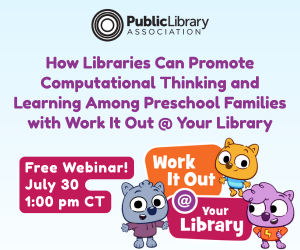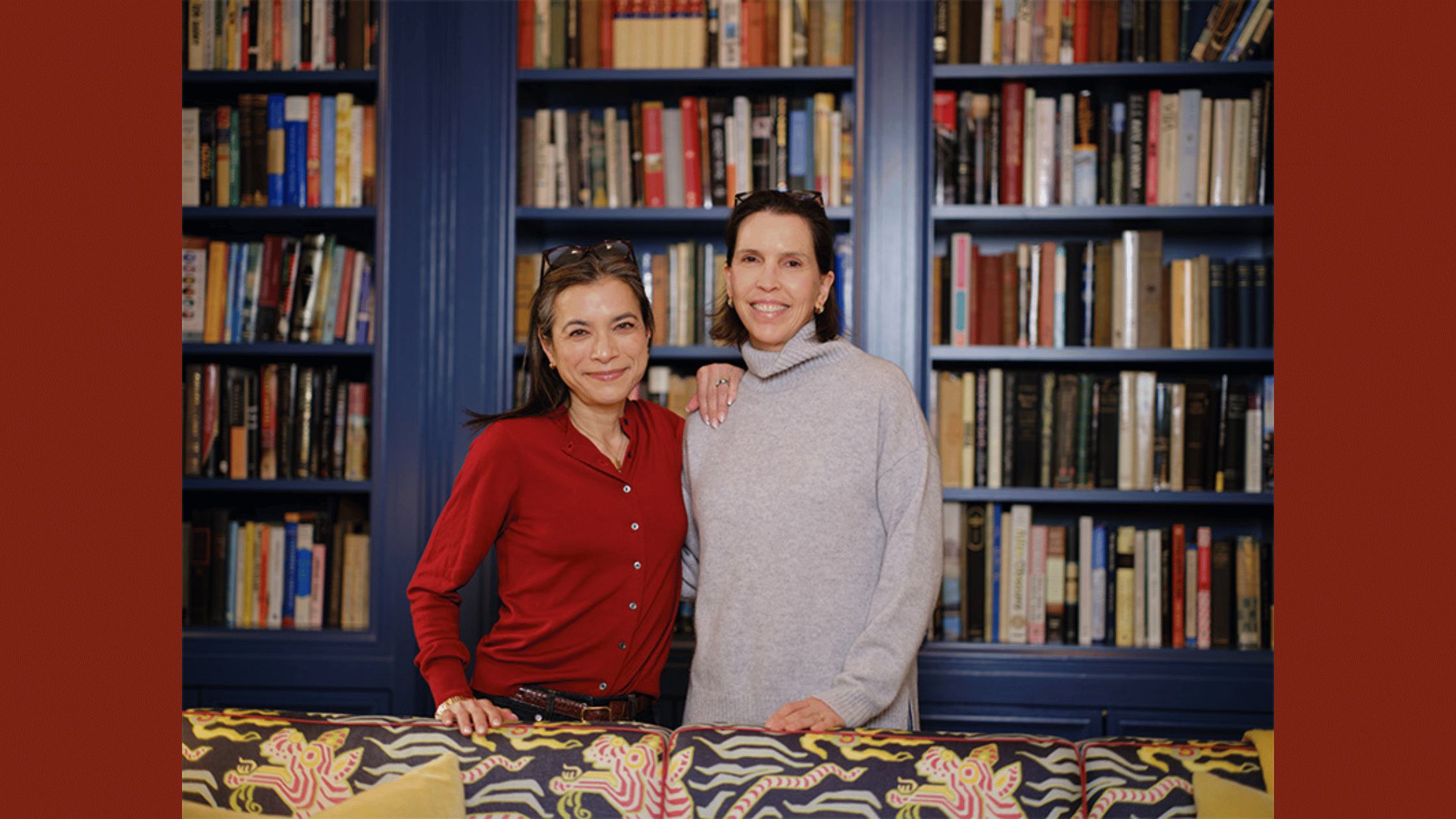Journey to a Makerspace
Guest contributor Dawn Abron is Teen Services Supervisor for Zion-Benton (IL) Library District. Contact Dawn at dabron@zblibrary.org. Dawn is currently reading City of Ghosts by Victoria Schwab.
When the primary focus of our school districts became reading and math scores, art and STEM classes were the first to get cut from the daily curriculum. My library saw this as an opportunity to provide supplemental programming to fill this gap. In fall 2016, the Zion-Benton (IL) Library District (ZBLD) opened the Sandbox makerspace for patrons of all ages to create masterpieces, explore new things, and do something amazing. ZBLD is comprised of three communities in the Northeast corner of Illinois. We serve a diverse working-class population. Our mission is simply to broaden horizons and expose patrons to the universe of knowledge and ideas for discovery, enrichment, and lifelong learning.
Getting the Sandbox Started
The space the Sandbox currently occupies started as a computer lab and then it transformed into a teen room. During planning for a new fiscal year, we settled on a mobile makerspace until our administration suggested transforming the room yet again, this time into a permanent makerspace.
We did not have a big budget so we started our programming around the devices and software we already owned. Through observation and conversation, we discovered the interests of our patrons and made purchases accordingly. To save money, we only purchased ten devices or less. We prefer smaller programs because it allows us to work with each teen individually.
Furniture is expensive so we purchased most of it from IKEA. Because our makerspace is small, we bought IKEA tables that extend to accommodate more patrons and fold in when not in use. We placed two long tables in the center of the room and this is where we do 90 percent of our making. We decided to splurge on library grade chairs and bought our chairs from Demco to accommodate for longevity.
The final step was planning the layout. We chose a bold blue wall color, an intentionally contrasting choice from our mustard yellow library walls, in order to catch the attention of patrons as they walk by. Each section of the room has a purpose. One corner is storage and supplies. We have tall shelves to hold large equipment including vinyl cutters and we have shorter shelves for reference books, robots, and making materials such as duct tape and paper. The shorter shelves are strategically placed for patrons to access. Our 3D printer is out for patrons to see and ask questions about. The programming schedule and our 3D-printing policies are prominent. We have a large dry-erase calendar on the wall for patrons to refer to for future programming. Finally, we added a wall for completed projects. Patrons are proud of what they make so we take pictures of their projects and post them for visitors to see what we do in the space.
What Worked
Putting our equipment and supplies on shelves and walls really defined the space. When patrons walk by, they can see our equipment and it encourages them to come inside and ask questions. Patrons really enjoy the tables in the center of the room. It creates a family style atmosphere and it encourages users to engage with each other while they work on projects. We have other tables off to the side but most visitors sit at the center tables.
Many items in the room were “made” by staff. Our staff storage closet resembles the TARDIS from Doctor Who and our clock was made using our vinyl cutter. Patrons often compliment these items and it serves as a conversation starter about the services and equipment we offer.
What Did Not Work
The first year, we offered open lab–style programming but we quickly discovered that our patrons did not know how to use the equipment and they gave up and did not return. We decided to do organized weekly themed programs. Most of our programs are active and when we do passive programs, we place simple instructions for patrons to follow.
We offer two types of programming: drop-in and the more traditional two-hour program. Our afterschool crowd want to participate but they have limited time, so we had to find activities for them that could be completed in under thirty minutes.
What We Learned
Our community is new to STEAM and makerspaces so it has taken us a year to get patrons in the door. We had to learn to embrace change and play with dates, times, and types of programs to get our desired participation. We promoted the Sandbox at schools and on social media to garner interest.
We learned to pay attention to behaviors. If several patrons look at the activity then leave, it is probably something our demographic does not want to do and we should not repeat the activity. Listening to patrons as they read the activity calendar also helped us gauge their interests and when they were particularly excited about something, we offered it several times. We also listen to their conversation while they are making to decide the activity’s popularity. Do they think it is too easy or too difficult? Are they proud to show if off to their friends? Are they discussing inviting their friends and family to the next event?
Suggestions
Consistency is important. Have consistent time/days for ages. When patrons know the days and times of your programs/age groups, it eliminates the guessing game. It is okay if you do not have expensive equipment. Start with inexpensive devices and utilize the company’s websites to get as much use as you can. If robots cost $50 each, purchase five and host several small programs rather than purchasing twenty for one big program. Take advantage of free sites such as Scratch or Kobu if you cannot afford fancy equipment or software. Investing in iPads can be a good choice because you can find free or inexpensive apps. Crafting/lo-tech is making. Do not feel pressured to offer complicated coding or laser cutting in your makerspace. Pinterest and YouTube are great resources for finding DIY, crafting, and low-tech projects.
Visit other makerspaces. Whether virtually or in person, visiting other spaces can provide ideas and insights. Talking to the staff is a great way to discover successes and failures, equipment recommendations, and a person you can reach out to for assistance.
If you are on a budget and cannot afford decorations, Pinterest is a great resource for inexpensive ideas. Our display wall consists of twelve clipboards hung on Command Strips and cost under $20 to make.
Maker equipment is trendy and can come and go pretty quickly. Don’t burden yourself with keeping up with all the trends. If a service or program you offer is popular with your patrons, keep doing it.
My Sandbox coworker and I are both English majors and had no experience with technology. We learned by watching webinars, reading journal articles, attending conferences, visiting makerspaces, and joining the online community. We had no experience with coding, drones, robotics, or 3D printing; we learned by doing and you can too.
The Sandbox has been an exciting addition to our library. It is enjoyable seeing our patrons learn new things and meet new friends. Managing the space is not without its challenges but maintaining a positive attitude and accepting the fast-paced maker life is helpful.
Tags: STEM, STEM in public libraries, STEM programming, STEM spaces