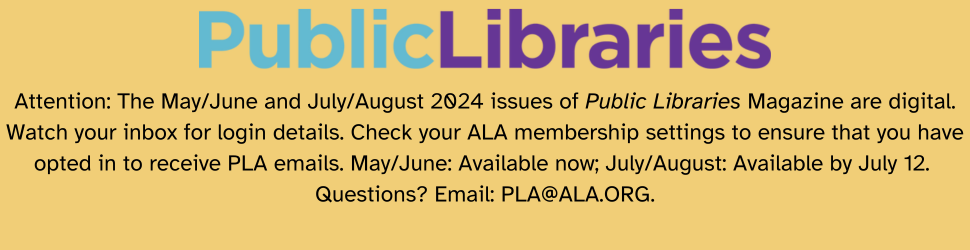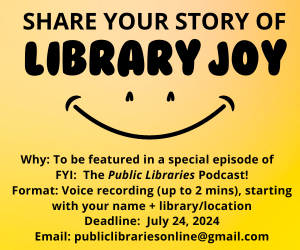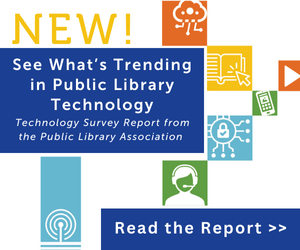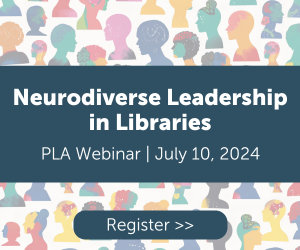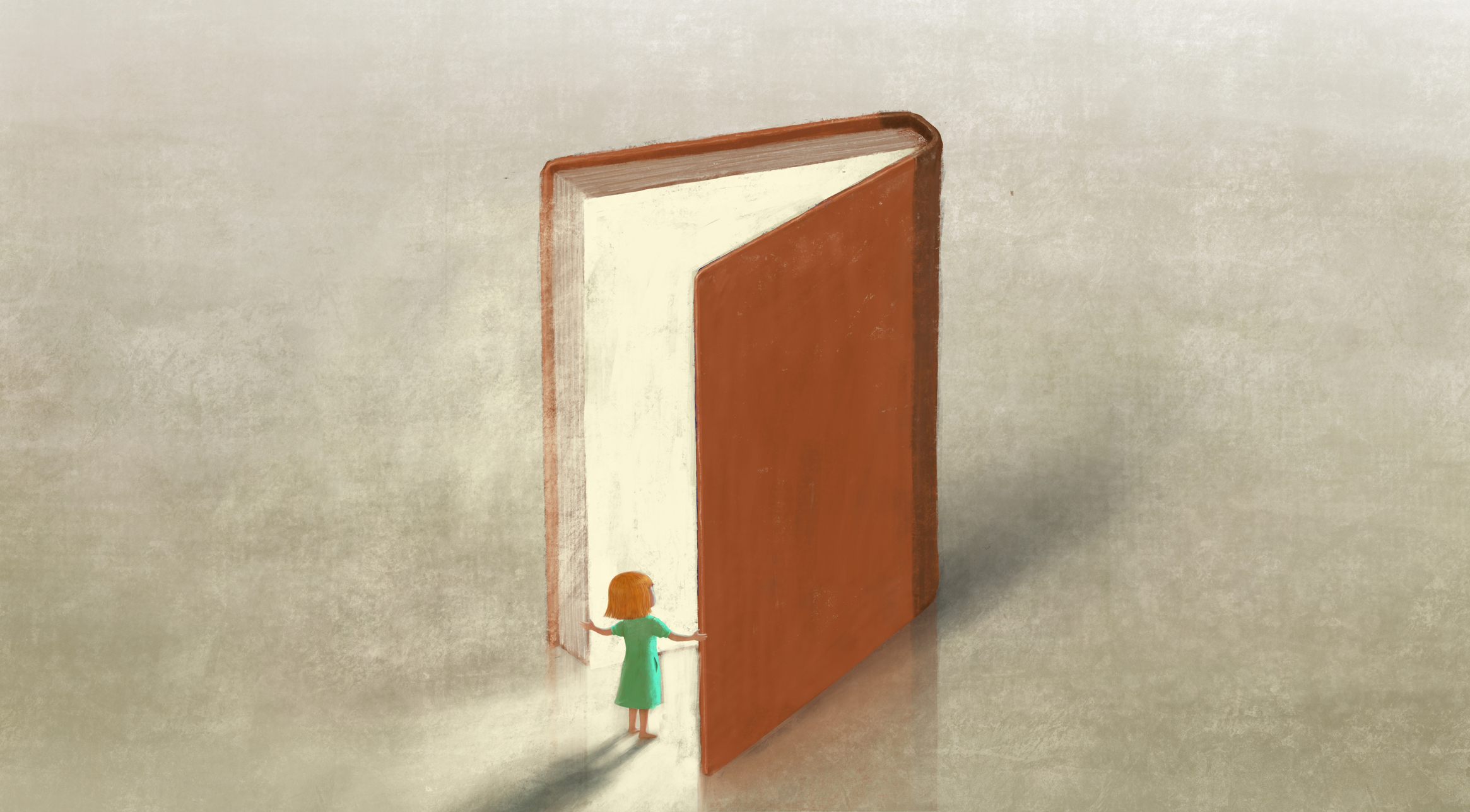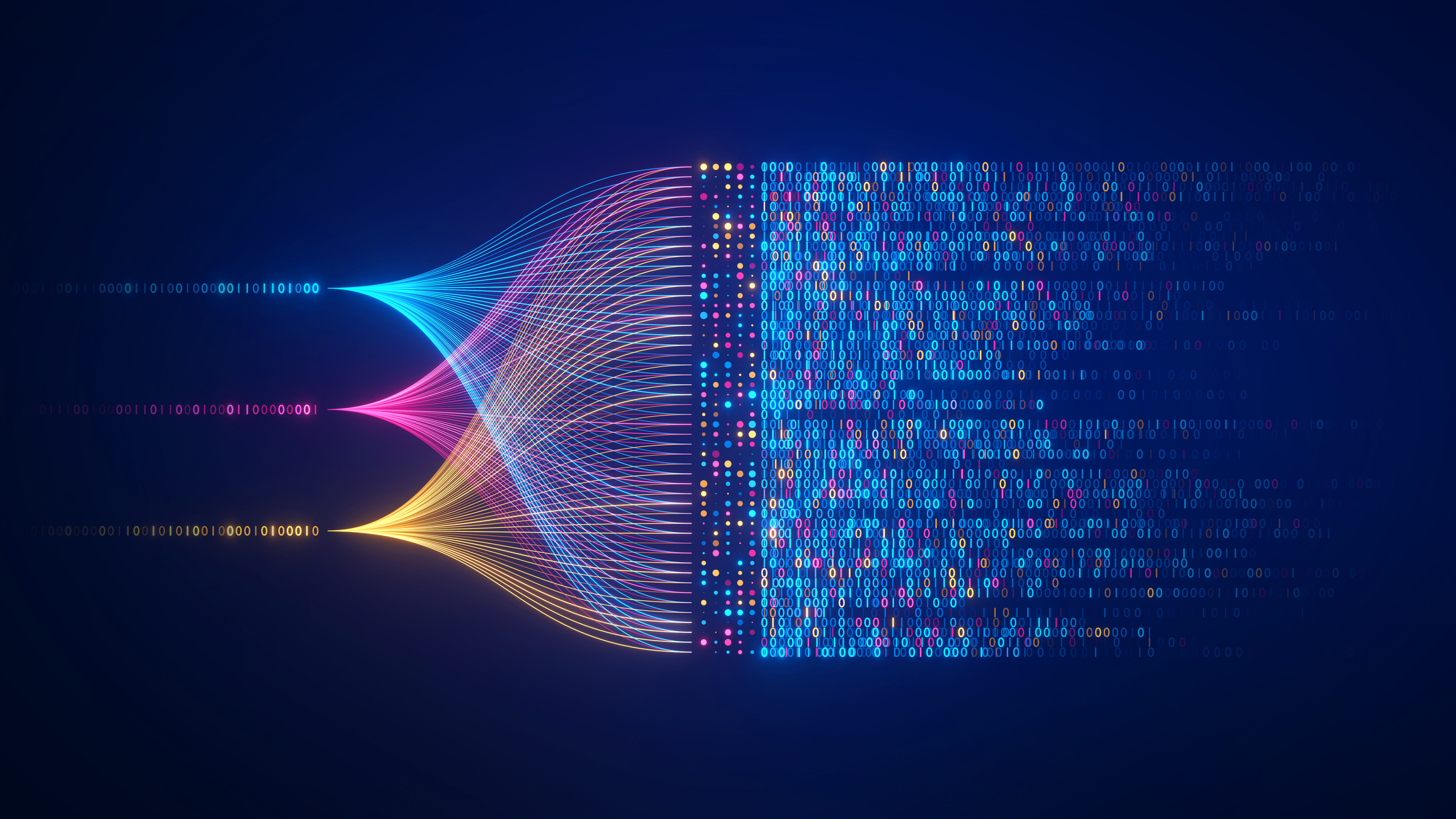Rethinking User Experience Touchpoints

People often become overwhelmed when thinking about changing their library to incorporate User Experience (UX) principles. Don’t panic though – you can start small. UX plays a part in every conceivable interaction between the user and your library. From a flyer about programs, to your smartphone app to the broken lock on the partition in your restrooms, all of these impact user experience. Your online presence plays a part as well – from your website to social media and mobile apps. I’ll address online UX in more detail in a future post.
Think about what a patron hears when they call your library on the telephone. Does a human answer with a pleasant welcome? If this isn’t the case, must they navigate a complicated (and often frustrating) automated system? Are they forced to wait through a long message with hours and location information before they get to an opportunity to connect with a department or extension?
What about the community notice board? Is it messy and filled with flyers that expired months or years ago? Is a staff member or reliable volunteer assigned to monitor it? Do you have enough space? Are library notices separated from community information? And what about those library flyers and brochures? Are they well designed, with a uniform look and recognizable branding? A professional graphic designer is great to have, but most libraries don’t have that luxury. Basic design principles can be employed to make the pieces look good, regardless of who produces them.
That’s just two examples. Here’s a list of a few major touchpoints adapted from Useful, Usable, Desirable by Aaron Schmidt and Amanda Etches:
Website
ILS
Databases
Instant/text messaging
Online reference help
Telephone and voicemail
Parking lot
Building
Signage
Furniture and shelving
Computer rooms and equipment
Service desks (circulation and reference)
Collections
Programs/events
Brochures/flyers/business cards
Newsletters/advertising
Staff training
Above all, approach every interaction in a positive light if at all possible. Everyone has had bad experiences in shops, with “customer service” reps, in government offices, and yes, even libraries – I call it The Wall of No. When you ask a question and the first response is negative, it’s a total turnoff and your memory of the interaction is unpleasant, regardless of the ultimate outcome. If you can’t answer “yes” to a question, try “let me see what we can do for you” or similar. Model this behavior and teach your staff, from shelvers to management, to do the same.
Speaking of that, don’t forget that staff members are users too. I’ll post more about that next month.
Tags: communication, library ux, usability testing, user experience, ux